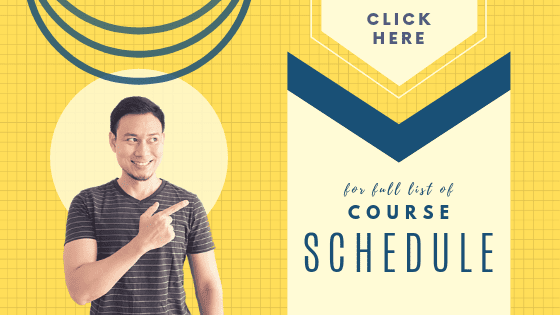Blog Articles | Online Tutorial
Free online >> AUTOCAD << tutorials
>> AutoCAD 2D | Free Tutorial for Beginners | part 1|
>> AutoCAD 2D | Free Tutorial for Beginners | part 2 | modify
>> AutoCAD 2D | Free Tutorial for Beginners | part 3 | dimensions, layers, text, print
>> AutoCAD 2D | Free Tutorial for Beginners | part 4 | beginners’ FAQs
>> AutoCAD 2D | Free Tutorial for Beginners | part 5 | annotations, dimension, hatch
>>AutoCAD 2D | Free Tutorial for Beginners | part 6 | beginners’ common problems
>> AutoCAD 2D | Free Tutorial for Beginners | part 7 | array, extra modify commands
>> AutoCAD 2D | Free Tutorial for Beginners | part 8 | blocks, xrefs, PDF imports
Free online >> MICROSOFT PROJECT << tutorials
>> Microsoft Project 2016 | Free Tutorial for Beginners | part 1 | The MS Project 2016 Workspace
>> Microsoft Project 2016 | Free Tutorial for Beginners | part 2 | How to use online help in MS Project 2016
>> Microsoft Project 2016 | Free Tutorial for Beginners | part 3 | How to use the ribbon and toolbars in MS Project 2016
>> Microsoft Project 2016 | Free Tutorial for Beginners | part 4 | How to use the status bar with Microsoft Project
>> Microsoft Project 2016 | Free Tutorial for Beginners | part 5 | Overview of touch mode principles
>> Microsoft Project 2016 | Free Tutorial for Beginners | part 6 | Overview of project options in Microsoft Project 2016
>> Microsoft Project 2016 | Free Tutorial for Beginners | part 7 | How to create tasks in Microsoft Project Workspace 2016
>> Microsoft Project 2016 | Free Tutorial for Beginners | part 8 | How to open and close a project
>>Microsoft Project 2016 | Free Tutorial for Beginners | part 9 | How to update tasks in Microsoft Project 2016
>> Microsoft Project 2016 | Free Tutorial for Beginners | part 10 | How to use tasks and subtasks in Project 2016
>> Microsoft Project 2016 | Free Tutorial for Beginners | part 11| Linking and unlinking tasks in Microsoft Project 2016
>> Microsoft Project 2016 | Free Tutorial for Beginners | part 12 | Setting constraints and deadlines in MS Project 2016
>> Microsoft Project 2016 | Free Tutorial for Beginners | part 13 | How to set project milestones in MS Project 2016
>> Microsoft Project 2016 | Free Tutorial for Beginners | part 14 | How to complete the resource sheet
>> Microsoft Project 2016 | Free Tutorial for Beginners | part 15 | How to assign resources to tasks in MS Project 2016
>> Microsoft Project 2016 | Free Tutorial for Beginners | part 16 | Adding resources to tasks in MS Project 2016
>> Microsoft Project 2016 | Free Tutorial for Beginners | part 17 | How to schedule tasks in Microsoft Project 2016
>>Microsoft Project 2016 | Free Tutorial for Beginners | part 18 | How to set costs for tasks in Microsoft Project 2016
Free online >> MICROSOFT EXCEL << tutorials
>> Microsoft Excel 2016 | Free Tutorial for Beginners | part 1 | How to create and save a spreadsheet using MS Excel 2016
>> Microsoft Excel 2016 | Free Tutorial for Beginners | part 2 |How to Open a Workbook Using Excel 2016
>> Microsoft Excel 2016 | Free Tutorial for Beginners | part 3 |Online Help and Contextual Help
>> Microsoft Excel 2016 | Free Tutorial for Beginners | part 4 |How to Use Excel 2016 Options
>> Microsoft Excel 2016 | Free Tutorial for Beginners | part 5 |How to Customize the Excel 2016 Ribbon
>> Microsoft Excel 2016 | Free Tutorial for Beginners | part 6 |How to Customize the Quick Access Toolbar With Excel 2016
>> Microsoft Excel 2016 | Free Tutorial for Beginners | part 7 |Using the Microsoft Excel 2016 Tell Me Feature
>> Microsoft Excel 2016 | Free Tutorial for Beginners | part 8 |How to Use the Mini Toolbar and Contextual Menu
>> Microsoft Excel 2016 | Free Tutorial for Beginners | part 9 |How to Customize the Status Bar in Excel 2016
>> Microsoft Excel 2016 | Free Tutorial for Beginners | part 10 |How to Enter Data into an Excel 2016 Spreadsheet
>> Microsoft Excel 2016 | Free Tutorial for Beginners | part 11 |How to Format Dates in an Excel 2016 Spreadsheet
>> Microsoft Excel 2016 | Free Tutorial for Beginners | part 12 |How to Format Numbers in an Excel 2016 Spreadsheet
>> Microsoft Excel 2016 | Free Tutorial for Beginners | part 13 |How to Backup and Recover Your Excel Spreadsheets
>> Microsoft Excel 2016 | Free Tutorial for Beginners | part 14 |How to Auto Fill to Fill Data Automatically
>> Microsoft Excel 2016 | Free Tutorial for Beginners | part 15 |How to Use the Flash Fill Feature in Excel 2016
>>Microsoft Excel 2016 | Free Tutorial for Beginners | part 16 |
Workbook Views and Using the Zoom Feature
>> Microsoft Excel 2016 | Free Tutorial for Beginners | part 17 |How to Print and Use Printing Features in Excel 2016
>> Microsoft Excel 2016 | Free Tutorial for Beginners | part 18 |How to Cut, Copy and Paste Data
>> Microsoft Excel 2016 | Free Tutorial for Beginners | part 19 |How to Delete and Add Rows and Columns
Free online >> MICROSOFT POWERPOINT << tutorials
>> Microsoft PowerPoint 2016 | Free Tutorial for Beginners | part 1 | How to navigate a PowerPoint presentation
>> Microsoft PowerPoint 2016 | Free Tutorial for Beginners | part 2 | Overview of the desktop screen and views
>> Microsoft PowerPoint 2016 | Free Tutorial for Beginners | part 3 | PowerPoint presentation Tips and Guidelines
>> Microsoft PowerPoint 2016 | Free Tutorial for Beginners | part 4 | Creating a new presentation
>> Microsoft PowerPoint 2016 | Free Tutorial for Beginners | part 5 | Working with slides
>> Microsoft PowerPoint 2016 | Free Tutorial for Beginners | part 6 | Saving a presentation
>> Microsoft PowerPoint 2016 | Free Tutorial for Beginners | part 7 | How to format text on a slide
>> Microsoft PowerPoint 2016 | Free Tutorial for Beginners | part 8 | Working with bullets
>> Microsoft PowerPoint 2016 | Free Tutorial for Beginners | part 9 | Inserting shapes
>> Microsoft PowerPoint 2016 | Free Tutorial for Beginners | part 10 | Inserting graphics
>> Microsoft PowerPoint 2016 | Free Tutorial for Beginners | part 11 | Inserting pictures
>> Microsoft PowerPoint 2016 | Free Tutorial for Beginners | part 12 | Selecting objects
>> Microsoft PowerPoint 2016 | Free Tutorial for Beginners | part 13 | Editing objects
>> Microsoft PowerPoint 2016 | Free Tutorial for Beginners | part 14 | Formatting objects – part 1
>> Microsoft PowerPoint 2016 | Free Tutorial for Beginners | part 15 | Formatting objects – part 2
>> Microsoft PowerPoint 2016 | Free Tutorial for Beginners | part 16 | Arranging objects
>> Microsoft PowerPoint 2016 | Free Tutorial for Beginners | part 17 | Grouping object
>> Microsoft PowerPoint 2016 | Free Tutorial for Beginners | part 18 | Picture options
>> Microsoft PowerPoint 2016 | Free Tutorial for Beginners | part 19 | Cropping picture
>> Microsoft PowerPoint 2016 | Free Tutorial for Beginners | part 20 | Formatting pictures
>> Microsoft PowerPoint 2016 | Free Tutorial for Beginners | part 21 | Things you can do with pictures
Free online >> MICROSOFT WORD << tutorials
>> Microsoft Word 2016 | Free Tutorial for Beginners | Part 1 | Overview of the MS Word 2016
>> Microsoft Word 2016 | Free Tutorial for Beginners | Part 2 | What’s new in MS Word 2016
>> Microsoft Word 2016 | Free Tutorial for Beginners | Part 3 | How to use the MS Word 2016 Interface
>> Microsoft Word 2016 | Free Tutorial for Beginners | Part 4 | How to use MS Word 2016 backstage view
>> Microsoft Word 2016 | Free Tutorial for Beginners | Part 5 | How to create a new blank document in MS Word 2016
>> Microsoft Word 2016 | Free Tutorial for Beginners | Part 6 | Non-printing characters and line spacing basics in MS Word 2016
>> Microsoft Word 2016 | Free Tutorial for Beginners | Part 7 | How to save a MS Word 2016 document
>> Microsoft Word 2016 | Free Tutorial for Beginners | Part 8 | How to open a MS Word 2016 document
>> Microsoft Word 2016 | Free Tutorial for Beginners | Part 9 | How to navigate in MS Word 2016
>> Microsoft Word 2016 | Free Tutorial for Beginners | Part 10 | How to use Go To, Find and Replace in MS Word 2016
>> Microsoft Word 2016 | Free Tutorial for Beginners | Part 11 | How to edit a MS Word 2016 document
>> Microsoft Word 2016 | Free Tutorial for Beginners | Part 12 | How to use autocorrect in MS Word 2016
>> Microsoft Word 2016 | Free Tutorial for Beginners | Part 13 | How to select text in MS Word 2016
>> Microsoft Word 2016 | Free Tutorial for Beginners | Part 14 | How to Cut, Copy and Paste in MS Word 2016
>> Microsoft Word 2016 | Free Tutorial for Beginners | Part 15 | How to use character formatting options in MS Word 2016
>> Microsoft Word 2016 | Free Tutorial for Beginners | Part 16 | How to use format printer in MS Word 2016
>> Microsoft Word 2016 | Free Tutorial for Beginners | Part 17 | How to add page number in MS Word 2016
>> Microsoft Word 2016 | Free Tutorial for Beginners | Part 18 | How to add bullets in MS Word 2016
>> Microsoft Word 2016 | Free Tutorial for Beginners | Part 19 | How to create an outline in MS Word 2016
>> Microsoft Word 2016 | Free Tutorial for Beginners | Part 20 | How to align text in MS Word 2016
>> Microsoft Word 2016 | Free Tutorial for Beginners | Part 21 | How to change line spacing in MS Word 2016
>> Microsoft Word 2016 | Free Tutorial for Beginners | Part 22 | How to add indents in MS Word 2016
>> Microsoft Word 2016 | Free Tutorial for Beginners | Part 23 | How to use tabs in MS Word 2016
>> Microsoft Word 2016 | Free Tutorial for Beginners | Part 24 | How to sort a list in MS Word 2016
Free online >> PROJECT RISK MANAGEMENT << tutorials
>> Project Risk Management | Part 1 | What is Project Risk?
>> Project Risk Management | Part 2 | What is Risk Management in projects?
>> Project Risk Management | Part 3 | Plotting and Managing Risk in projects
>> Project Risk Management | Part 4 | How to Analyse Risk in your projects
>> Project Risk Management | Part 5 | Best Practices on IT Risk Management Strategies
>> Project Risk Management | Part 6 | What is Project Risk Control?
>> Project Risk Management | Part 7 | What is Risk Register and When to Use it
>> Project Risk Management | Part 8 | Positive vs. Negative Risks on your projects
>> Project Risk Management | Part 9 | Tips for Managing a High Risk project
>> Project Risk Management | Part 10 | How to build a Risk Culture