Monday to Friday
9am to 5pm
Dive into the functionalities of these tools to help you better understand and utilize Excel for data analysis and visualization. Whether you’re a beginner seeking to improve your spreadsheet skills or a seasoned user wanting to explore advanced features, we’ll walk you through the ins and outs of Dashboard, Power Pivot and Power Query.
Discover how to transform raw data into meaningful insights and create effective dashboards. Understand the process of building relationships between data tables, creating calculated columns, and using Data Analysis Expressions (DAX). Learn how to connect to various data sources, clean and transform data, and create seamless workflows. Whether you’re dealing with large datasets or multiple sources
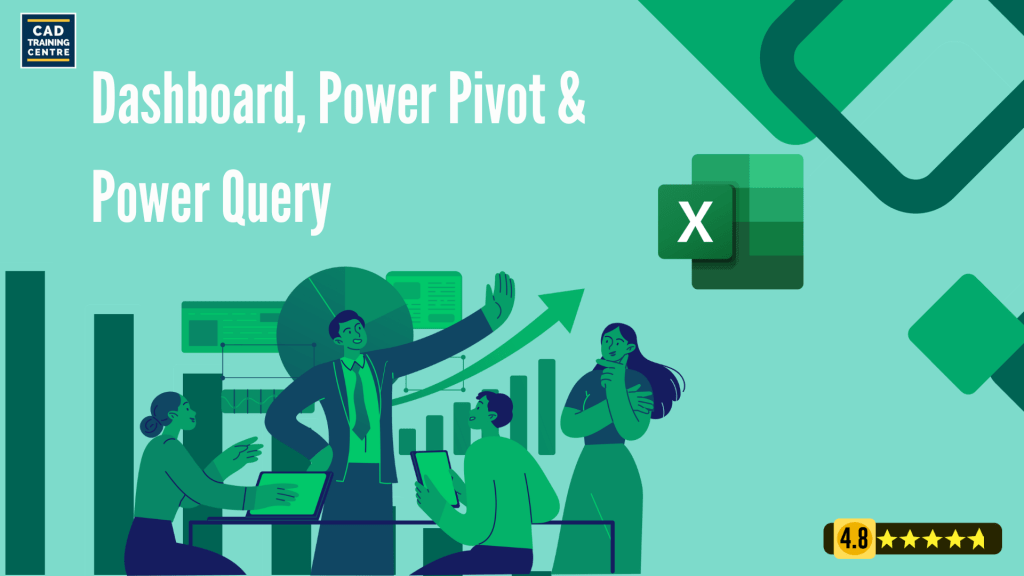
Learn how to master microsoft excel mastery in just 2 days
In this class, you will familiarize yourselves with the features Power Query, Power Pivot, Cleaning Data and Dashboard. If you have the basic knowledge of Excel charts, pivot tables, functions and formulas, you can proceed to this course to learn how to create dashboard out of your, example sales data, that allows you to interactively slice-and-dice within the data and gain greater insights out of your company’s business performance.
Excel Mastery allows you to understand what Dashboard, Power Query and Power Pivot is and gain greater insights.
Who is it for: To optimize the learning experience in our Excel Mastery course, encompassing Dashboard, Power Pivot, and Power Query, participants are expected to possess a foundational understanding of Excel, including familiarity with creating charts, pivot tables, and utilizing functions and formulas.
Take Note: Participants must have basic knowledge of Excel charts, pivot tables, functions and formulas.
Duration: 2 Days
Aside from this we also conduct short courses that cover all the essentials and advanced knowledge of Ms Excel.
Microsoft Excel Basics – 1 days
Microsoft Excel Intermediate – 1 days
Microsoft Excel Advanced – 1 days
Microsoft Excel Mastery (Dashboard, Power Pivot & Power Query) – 2 days
Our classes start at 9:00 am to 5:00 pm with regular breaks. These breaks give the participants time to rest and to process the information that they receive during the course.
To help our participants better, we offer free repeat classes. Students can revisit the institute and refresh their skills if needed. These free repeat classes are available every month.
Our Microsoft Excel Mastery (Dashboard, Power Pivot & Power Query) courses are designed for a diverse range of individuals, including business analysts, data analysts, financial analysts, project managers, and professionals involved in data visualization and reporting.
It caters to those seeking to enhance their Excel skills and unlock the advanced capabilities of Power Pivot and Power Query for efficient data analysis and manipulation.
Our training centre is located in Bandar Puteri, Puchong and is only a 2-minute walk from the Bandar Puteri LRT station with many restaurants nearby. For those who drive, nearby there is a shaded car park which is free. Due to its proximity, our centre gets many students from Kuala Lumpur and Klang Valley.
[Covid-19 Update]
At CAD Training Centre, we take social distancing and SOP regulations very seriously in the interest of the safety of our fellow participants.
Our training centre is sanitized and disinfected regularly. There are ample hand sanitizers placed around the room.
Our classroom settings follow the standard guidelines of 1-meter space between participants’ seating areas and 1.5 meters space between the table rows. Safety and wellbeing of our students is our number one priority.
Our online classes are conducted via digital platforms such as Zoom and Cisco Webex. Classes are both exciting and relaxed as our trainers have a lively approach that works well for online training. We also designed the lessons to promote ease of learning.
Our experienced trainers will teach and guide the students with practical hands-on exercises that are done via screen sharing.
Because there are no geographic limitations, our students are from all over Malaysia.
We also conduct in-house training programmes based on request.
We offer free unlimited repeats, no questions asked.
In rare instances, some students are unable to digest all the information at one go and may need a refresher.
Also, we have our students’ best interests at heart and want them to leave the class with full confidence.
Upon completing the course, we also provide free online tutorials for your continuous learning.
Upon completing the Excel Mastery course, a Certification of Achievement will be issued.
We have professional certification issued by our partners at UTM (University Technology Malaysia) and other professional bodies.
Our institute is a registered training provider for the Construction Industry Development Board (CIDB). As such, we provide CCD points under the Continuous Contractor Development program as required by the construction industry. Participants from the construction industry will receive CCD points for attending our training courses.
We are also a registered training provider with the Ministry of Finance, MOF.
We are accredited by the Human Resource Development Fund, HRDF. All our courses offered by us are HRDF claimable under the ‘SBL’ Scheme.
We are known for our tagline “Start from zero!” – students do not need any prior knowledge or experience to take our basic courses.
Our classes focus on the practical aspects and less about theory to the ratio of 70:30 – we found that this approach helps with learning and remembering.
Our class sizes are small at about 4-12 pax per session, and this gets each student more attention from the trainer.
We provide laptops during the classroom sessions for your convenience.
During your training, a handbook will be given for your reference.
Meal options are also provided.
Our intention is for you to focus on the training and not worry about what to bring to class.
Discover the Excel Mastery course—your gateway to creating dynamic dashboards, mastering Power Pivot, and streamlining data with Power Query. Perfect for business and data professionals, it’s the key to elevating your Excel skills for effective data analysis and decision-making.
Elevate your data analysis capabilities with our Microsoft Excel Mastery (Dashboard, Power Pivot & Power Query) course.
Gain the skills to create dynamic dashboards, master advanced data modeling, and streamline data manipulation. Ideal for business analysts and data professionals, this course empowers you to make informed decisions, enhancing your proficiency in Excel.
A prerequisite for this course includes having a foundational understanding of the Microsoft Windows operating system, familiarity with data warehouse schema topology, exposure to basic programming concepts, and an awareness of key business priorities, with a particular emphasis on revenue, profitability, and financial accounting; additionally, familiarity with Microsoft Office applications, especially Excel, is beneficial.
Participants must have basic knowledge of Excel charts, pivot tables, functions and formulas.
Classroom Learning
Online Course
We have trained many well-known companies and individuals who completed their course highly satisfied. We feel honoured to receive their encouraging feedback and positive reviews.
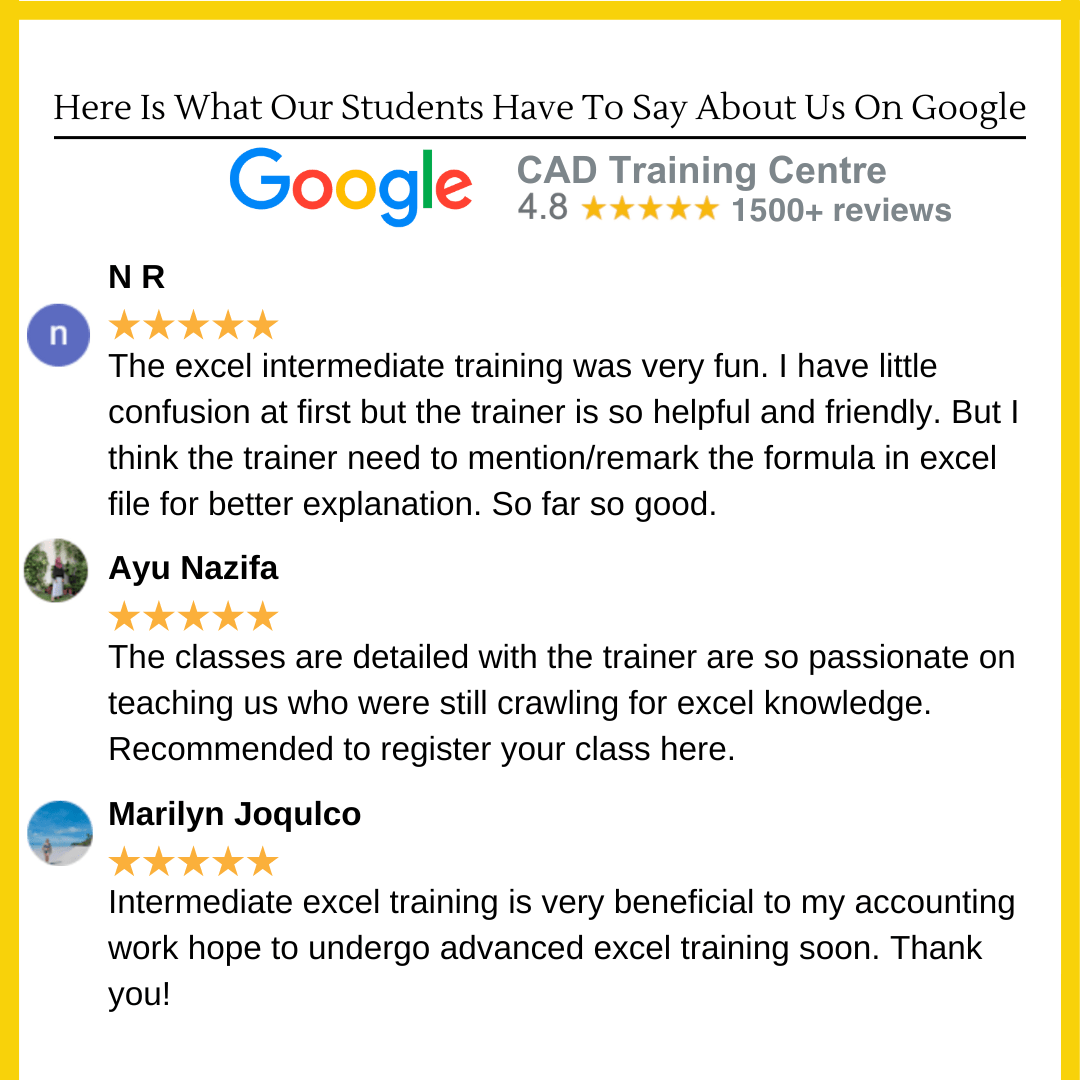
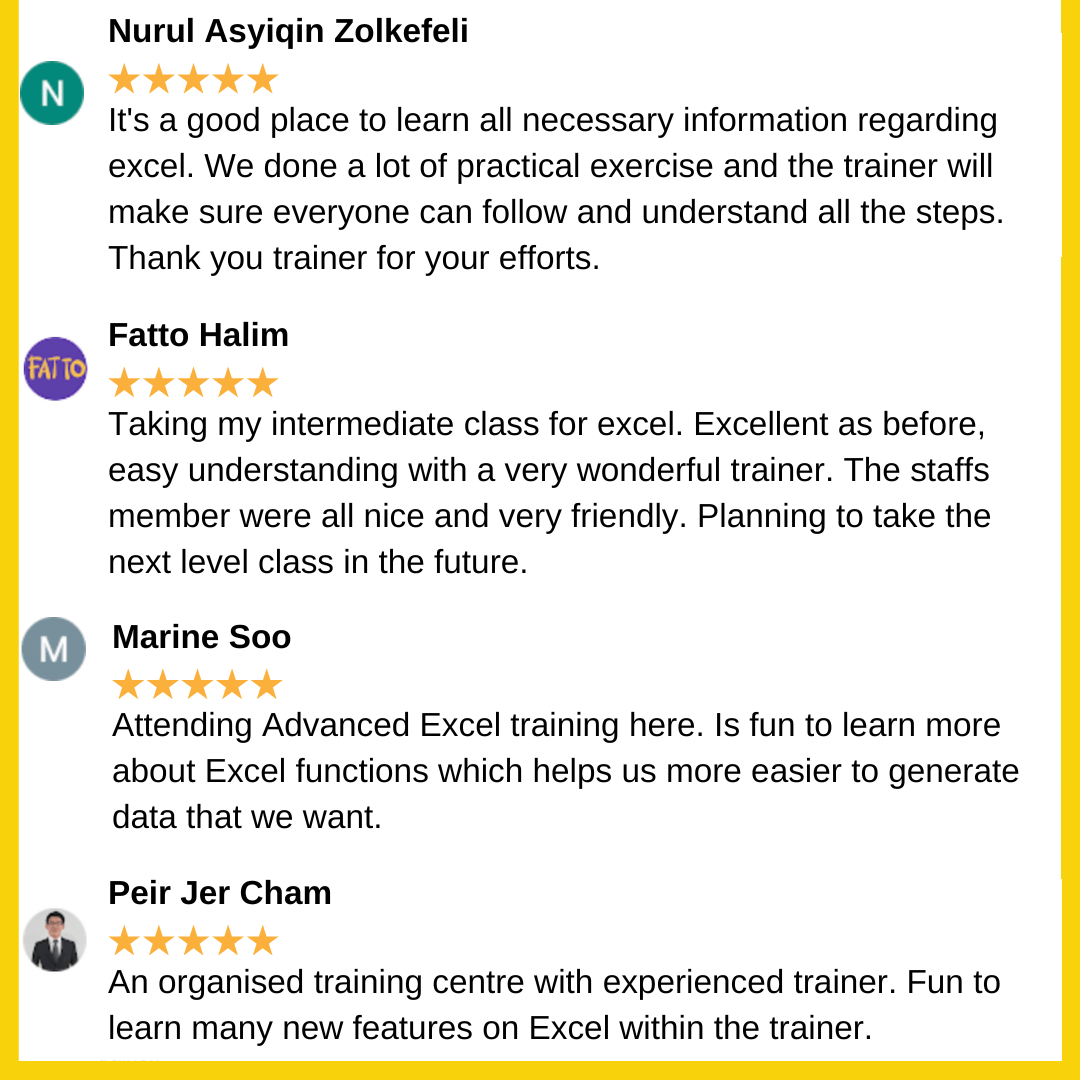
Begin your journey in mastering Excel Mastery today. Getting started is easy; just click an option below: