Welcome and Congrats on getting here! Download the Excel Ebook here, >> Click to Download “15 Excel Tips that can Help you To Speed Up your Work! Classroom Excel Courses
Read FullYou will learn how to: Group dates into months and years to create a time series trend chart Group amounts to create a distribution (histogram) chart. Add slicers to your
Read FullThis is part 2 in the series on an introduction to pivot tables and dashboards. In this video I explain some of the different pivot table calculation types. Learn how
Read FullIn this video series you will learn how to create an interactive dashboard using Pivot Tables and Pivot Charts. Don’t worry if you have never created a Pivot Table before,
Read FullThis video shares a very clear explanation on how create Data entry in Excel.
Read FullThese MS Excel interview questions and answers are for you if are applying for a job and need to do an Excel interview. With these 5 Excel Interview questions, you
Read FullThis Video demonstrates the 10 Most Used excel Formulas. This video shows the most common Excel formulas you should know.This video is very informative and useful.
Read FullThis Video shows you how to you use Pivot table in just 6 minutes Pivot tables allow you to automatically summarizes your data… so you can “slice-and-dice” in a million
Read Full
Interview series: Use of Advanced Excel Features in the Sales and Marketing Profession. Recently the CAD Training team and me had a chance to Interview Sales & Marketing Expert Angeline
Read Full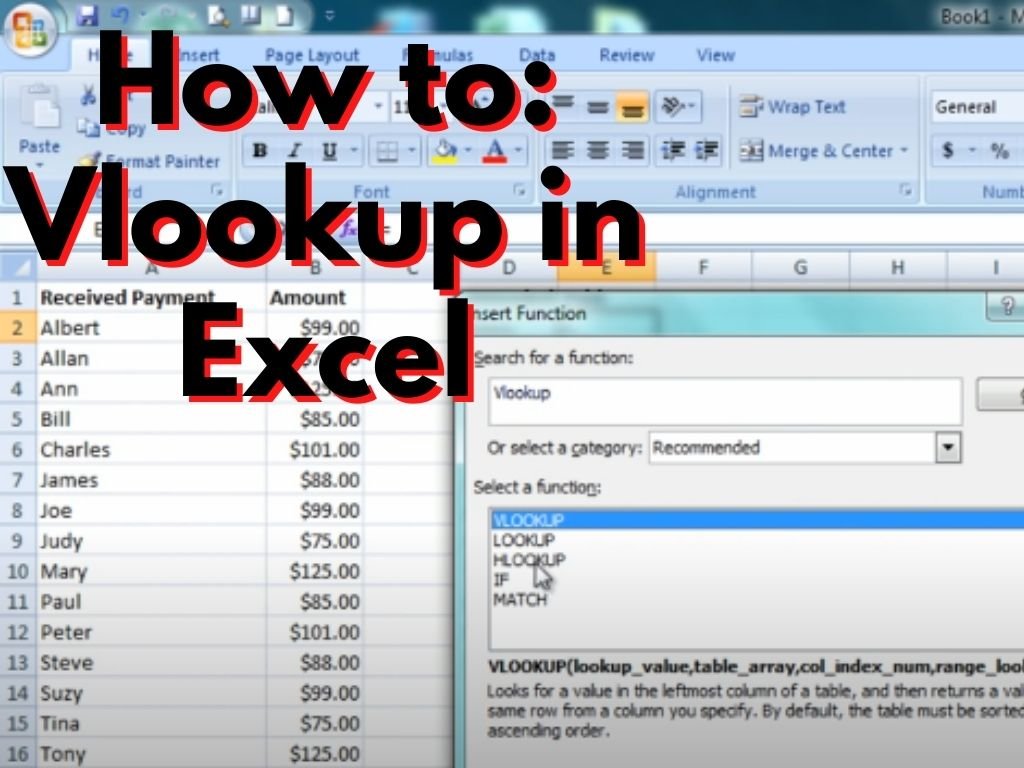
This video shows you how to use Microsoft Excel’s VLOOKUP function to compare values in two lists. Summary. VLOOKUP is an Excel function to lookup and retrieve data from a specific column in table. VLOOKUP supports
Read Full