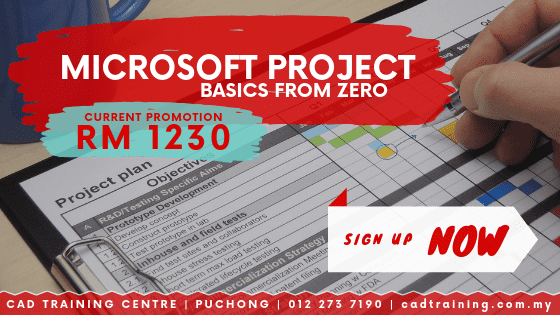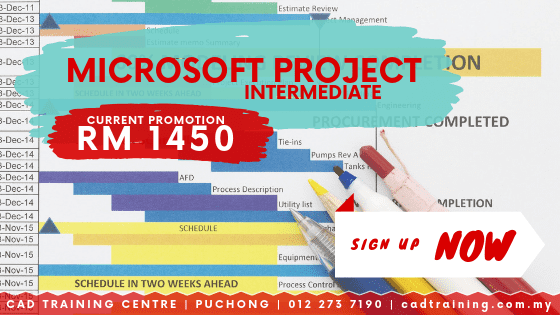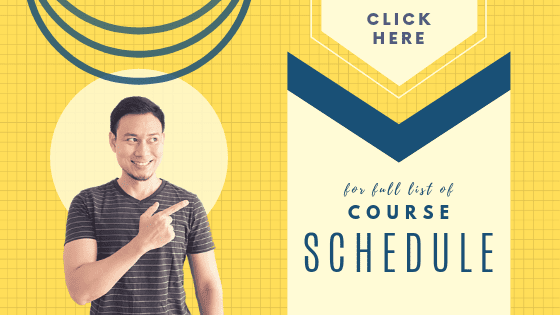The MS Project 2016 Workspace
>> Microsoft Project 2016 | Free Tutorial for Beginners | part 1 <<
“During this Microsoft Project 2016 training tutorial video, we will demonstrate the different parts of the project workspace such as the quick access toolbar, minimize, restore down, close, ribbon, the project name, entry bar, timeline, main project window, and status bar. How to get to the backstage view is also being discussed in this video.”
-from Simon Sez IT YouTube channel
For all other >> Microsoft Project 2016 Free Tutorials << in this series;
>> Microsoft Project 2016 | Free Tutorial for Beginners | PART 02
>> Microsoft Project 2016 | Free Tutorial for Beginners | PART 03
>> Microsoft Project 2016 | Free Tutorial for Beginners | PART 04
>> Microsoft Project 2016 | Free Tutorial for Beginners | PART 05
>> Microsoft Project 2016 | Free Tutorial for Beginners | PART 06
>> Microsoft Project 2016 | Free Tutorial for Beginners | PART 07
>> Microsoft Project 2016 | Free Tutorial for Beginners | PART 08
>> Microsoft Project 2016 | Free Tutorial for Beginners | PART 09
>> Microsoft Project 2016 | Free Tutorial for Beginners | PART 10
>> Microsoft Project 2016 | Free Tutorial for Beginners | PART 11
>> Microsoft Project 2016 | Free Tutorial for Beginners | PART 12
>> Microsoft Project 2016 | Free Tutorial for Beginners | PART 13
>> Microsoft Project 2016 | Free Tutorial for Beginners | PART 14
>> Microsoft Project 2016 | Free Tutorial for Beginners | PART 15
>> Microsoft Project 2016 | Free Tutorial for Beginners | PART 16
>> Microsoft Project 2016 | Free Tutorial for Beginners | PART 17
>> Microsoft Project 2016 | Free Tutorial for Beginners | PART 18