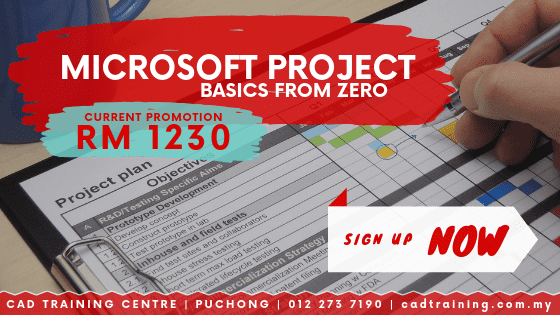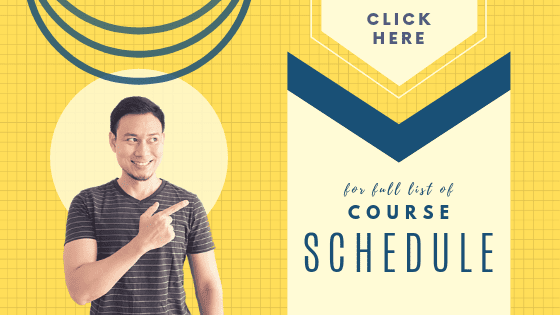How to Use the Status Bar with Microsoft Project
>> Microsoft Project 2016 | Free Tutorial for Beginners | part 4 <<
“During this Microsoft Project 2016 training tutorial video, you will learn how to customize the status bar. Some of the topics being discussed here are cell mode, macro recording, view shortcuts, and zoom slider.”
-from Simon Sez IT YouTube channel
For all other >> Microsoft Project 2016 Free Tutorials << in this series;
>> Microsoft Project 2016 | Free Tutorial for Beginners | PART 1
>> Microsoft Project 2016 | Free Tutorial for Beginners | PART 2
>> Microsoft Project 2016 | Free Tutorial for Beginners | PART 3
>> Microsoft Project 2016 | Free Tutorial for Beginners | PART 5
>> Microsoft Project 2016 | Free Tutorial for Beginners | PART 6
>> Microsoft Project 2016 | Free Tutorial for Beginners | PART 7
>> Microsoft Project 2016 | Free Tutorial for Beginners | PART 8
>> Microsoft Project 2016 | Free Tutorial for Beginners | PART 9
>> Microsoft Project 2016 | Free Tutorial for Beginners | PART 10
>> Microsoft Project 2016 | Free Tutorial for Beginners | PART 11
>> Microsoft Project 2016 | Free Tutorial for Beginners | PART 12
>> Microsoft Project 2016 | Free Tutorial for Beginners | PART 13
>> Microsoft Project 2016 | Free Tutorial for Beginners | PART 14
>> Microsoft Project 2016 | Free Tutorial for Beginners | PART 15
>> Microsoft Project 2016 | Free Tutorial for Beginners | PART 16
>> Microsoft Project 2016 | Free Tutorial for Beginners | PART 17
>> Microsoft Project 2016 | Free Tutorial for Beginners | PART 18