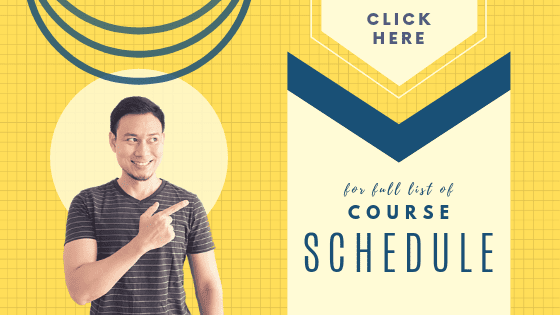How to Update Tasks in Microsoft Project 2016
>> Microsoft Project 2016 | Free Tutorial for Beginners | part 9 <<
“During this Microsoft Project 2016 training tutorial video, you will learn about some of the basic properties of tasks. We will run you through the process of changing the duration, start date, and finish date of a task. We will also discuss how the tabs in the Task Information works. These tabs are General, Predecessors, Resources, Advanced, Notes, and Custom Fields.”
-from Simon Sez IT YouTube channel
For all other >> Microsoft Project 2016 Free Tutorials << in this series;
>> Microsoft Project 2016 | Free Tutorial for Beginners | PART 1
>> Microsoft Project 2016 | Free Tutorial for Beginners | PART 2
>> Microsoft Project 2016 | Free Tutorial for Beginners | PART 3
>> Microsoft Project 2016 | Free Tutorial for Beginners | PART 4
>> Microsoft Project 2016 | Free Tutorial for Beginners | PART 5
>> Microsoft Project 2016 | Free Tutorial for Beginners | PART 6
>> Microsoft Project 2016 | Free Tutorial for Beginners | PART 7
>> Microsoft Project 2016 | Free Tutorial for Beginners | PART 8
>> Microsoft Project 2016 | Free Tutorial for Beginners | PART 10
>> Microsoft Project 2016 | Free Tutorial for Beginners | PART 11
>> Microsoft Project 2016 | Free Tutorial for Beginners | PART 12
>> Microsoft Project 2016 | Free Tutorial for Beginners | PART 13
>> Microsoft Project 2016 | Free Tutorial for Beginners | PART 14
>> Microsoft Project 2016 | Free Tutorial for Beginners | PART 15
>> Microsoft Project 2016 | Free Tutorial for Beginners | PART 16
>> Microsoft Project 2016 | Free Tutorial for Beginners | PART 17
>> Microsoft Project 2016 | Free Tutorial for Beginners | PART 18