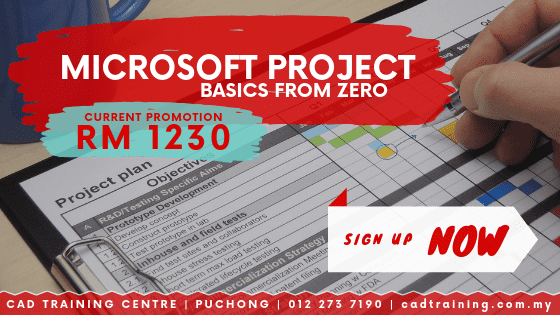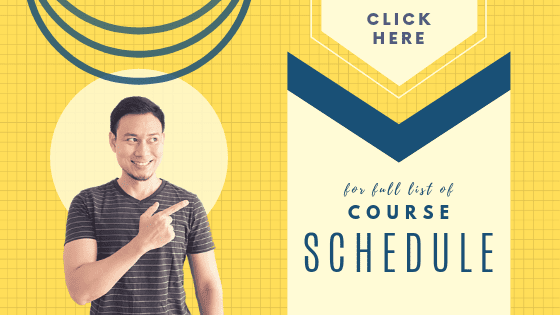Overview of Project Options in Microsoft Project 2016
>> Microsoft Project 2016 | Free Tutorial for Beginners | part 6 <<
“During this Microsoft Project 2016 training tutorial video, we will show you an overview of some of the Project options. Among which are general, display, schedule, proofing, save, language, customize ribbon, quick access toolbar, add-ins, and trust center. We will be going through the corresponding commands in each tab. Under the general tab, for example, we will be talking about user interface options, default view, date format, username, office theme, and startup options.”
-from Simon Sez IT YouTube channel
For all other >> Microsoft Project 2016 Free Tutorials << in this series;
>> Microsoft Project 2016 | Free Tutorial for Beginners | PART 1
>> Microsoft Project 2016 | Free Tutorial for Beginners | PART 2
>> Microsoft Project 2016 | Free Tutorial for Beginners | PART 3
>> Microsoft Project 2016 | Free Tutorial for Beginners | PART 4
>> Microsoft Project 2016 | Free Tutorial for Beginners | PART 5
>> Microsoft Project 2016 | Free Tutorial for Beginners | PART 7
>> Microsoft Project 2016 | Free Tutorial for Beginners | PART 8
>> Microsoft Project 2016 | Free Tutorial for Beginners | PART 9
>> Microsoft Project 2016 | Free Tutorial for Beginners | PART 10
>> Microsoft Project 2016 | Free Tutorial for Beginners | PART 11
>> Microsoft Project 2016 | Free Tutorial for Beginners | PART 12
>> Microsoft Project 2016 | Free Tutorial for Beginners | PART 13
>> Microsoft Project 2016 | Free Tutorial for Beginners | PART 14
>> Microsoft Project 2016 | Free Tutorial for Beginners | PART 15
>> Microsoft Project 2016 | Free Tutorial for Beginners | PART 16
>> Microsoft Project 2016 | Free Tutorial for Beginners | PART 17
>> Microsoft Project 2016 | Free Tutorial for Beginners | PART 18