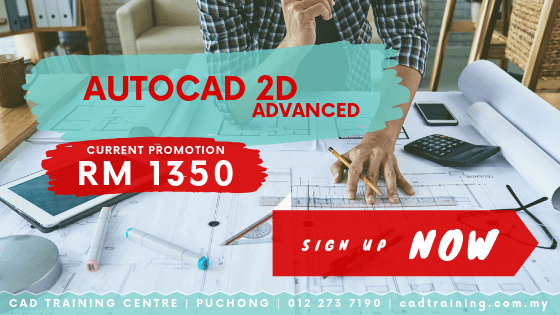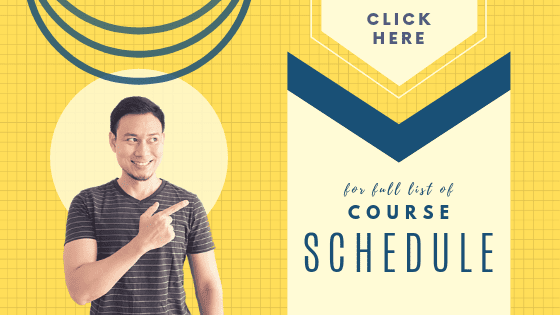>> AutoCAD | Free Tutorial for Beginners | part 3 <<
This helpful tutorial will share on how to use dimensions, layers, text, & print a project in AutoCAD
| Intro |
| DIMENSION LINES | drawing DIMENSION lines | editing DIMENSION lines
| LAYERS | change colours of LAYERS | change linetype | change lineweight | insert a new LAYER | switching LAYERS off
| TEXT | single line TEXT | add TEXT with similar sizes | add multiple TITLES | multiline TEXT |
| Print a Project (from LAYOUT) | PAPER space (LAYOUT) | PAPER space modes (PAPER and MODEL)
| SCALE | changing PAPER size | fitting in VIEWPORT and centralising your drawing | what not to do in printing VIEWPORT
For all other >> Free Online AutoCAD Tutorials << in this series;
>> AutoCAD | Free Tutorial for Beginners | part 1 <<
>> AutoCAD | Free Tutorial for Beginners | part 2 <<
>> AutoCAD | Free Tutorial for Beginners | part 4 <<
>> AutoCAD | Free Tutorial for Beginners | part 5 <<
>> AutoCAD | Free Tutorial for Beginners | part 6 <<
>> AutoCAD | Free Tutorial for Beginners | part 7 <<
>> AutoCAD | Free Tutorial for Beginners | part 8 <<