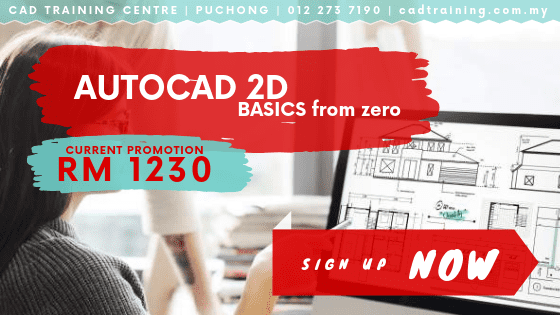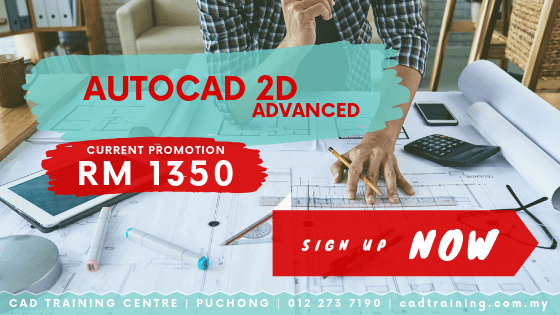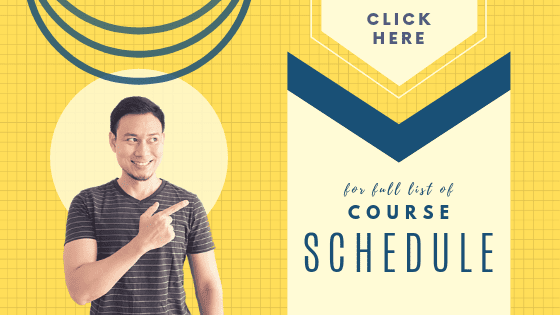>> AutoCAD | Free Tutorial for Beginners | part 4 <<
For this part, the video will share on useful FAQs from beginners in using AutoCAD. The typical issues include converting, stretching, enlarging components in your drawings among few other valuable tips and tricks
| Convert lines in a POLYLINE |
| Use grid mode |
| STRETCH a drawing |
| Print easily (without scales) |
| Enlarge workspace |
| Commands JOIN & PEDIT |
| Print easily (without scales) |
| Enlarge workspace (when line does not fit) |
This tutorial I explain some typical issues that beginners usually have using AutoCAD. How to convert lines in a polyline (using commands “join” and “pedit”) How to use the Grid mode (with example) How to stretch a drawing How to print easily (just a sketch, without setting up scales) How can I enlarge the workspace (specially when we draw a long line and it doesn´t fit) 0
For all other >> Free Online AutoCAD Tutorials << in this series;
>> AutoCAD | Free Tutorial for Beginners | part 1 <<
>> AutoCAD | Free Tutorial for Beginners | part 2 <<
>> AutoCAD | Free Tutorial for Beginners | part 3 <<
>> AutoCAD | Free Tutorial for Beginners | part 5 <<
>> AutoCAD | Free Tutorial for Beginners | part 6 <<
>> AutoCAD | Free Tutorial for Beginners | part 7 <<
>> AutoCAD | Free Tutorial for Beginners | part 8 <<