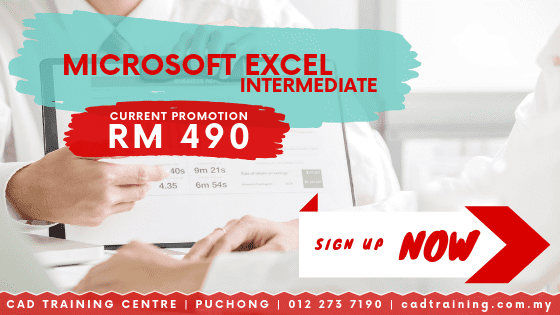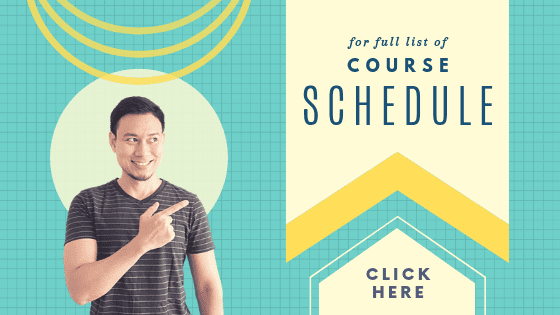How to Customize the Quick Access Toolbar With Excel 2016
>> Microsoft Excel 2016 | Free Tutorial for Beginners | part 6 <<
” During this Microsoft Excel 2016 training tutorial video, we will show you where to find the Quick Access toolbar, what are the available buttons, and how to add and remove buttons according to your own preference and usage. You will also learn how to customize the Quick Access Toolbar in the Excel Options, as well as how to reset it to its default setting. ”
-from Simon Sez IT YouTube channel
For all other >> Microsoft Excel 2016 Free Tutorials << in this series;
>> Microsoft Excel 2016 | Free Tutorial for Beginners | part 1 <<
>> Microsoft Excel 2016 | Free Tutorial for Beginners | part 2 <<
>> Microsoft Excel 2016 | Free Tutorial for Beginners | part 3 <<
>> Microsoft Excel 2016 | Free Tutorial for Beginners | part 4 <<
>> Microsoft Excel 2016 | Free Tutorial for Beginners | part 5 <<