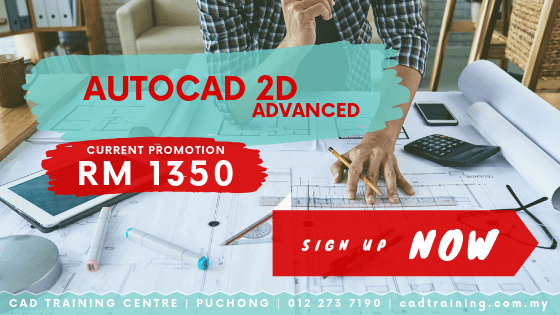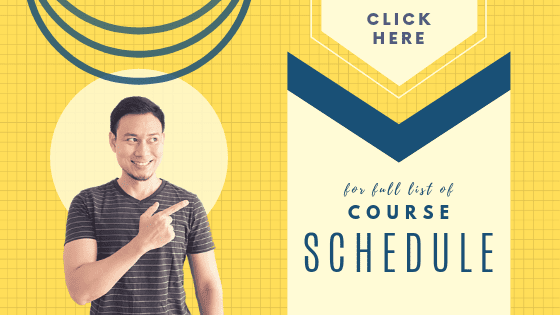>> AutoCAD | Free Tutorial for Beginners | part 1 <<
This short and efficient tutorial is catered for curious beginners with basic tools and techniques to practise on. to move around workspace, functions of mouse buttons, drawing a line with precision, are few of the methods you will gain from this tutorial.
| Intro | workspace & mouse buttons
| Lines | draw a line | draw a horizontal line with fixed dimension | ortho mode | draw a line of an angle
| Units & Coordinates | setting up units | enlarging the workspace
| Object Snap | object snap modes | endpoint | midpoint | centre | intersection | extension | perpendicular | parallel | object snap tracking
| Other drawing commands | polyline | rectangle | circle | arc
For all other >> Free Online AutoCAD Tutorials << in this series;
>> AutoCAD | Free Tutorial for Beginners | part 2 <<
>> AutoCAD | Free Tutorial for Beginners | part 3 <<
>> AutoCAD | Free Tutorial for Beginners | part 4 <<
>> AutoCAD | Free Tutorial for Beginners | part 5 <<
>> AutoCAD | Free Tutorial for Beginners | part 6 <<
>> AutoCAD | Free Tutorial for Beginners | part 7 <<
>> AutoCAD | Free Tutorial for Beginners | part 8 <<