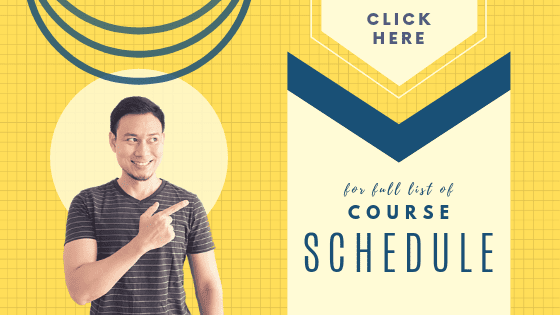Arranging Objects
>> Microsoft PowerPoint 2016 | Free Tutorial for Beginners | part 16 <<
“During this Microsoft PowerPoint 2016 training tutorial video, we will demonstrate how to arrange objects–align left, align center, align right, align top, align middle, align bottom, distribute space horizontally, distribute vertically, or align to slide. Other points being discussed in this video are guides and gridlines, send picture backward, and bring picture forward.”
-from Simon Sez IT YouTube channel
For all other >> FREE MICROSOFT POWERPOINT online tutorials << in this series;
>> Microsoft PowerPoint 2016 | Free Tutorial for Beginners | part 1
>> Microsoft PowerPoint 2016 | Free Tutorial for Beginners | part 2
>> Microsoft PowerPoint 2016 | Free Tutorial for Beginners | part 3
>> Microsoft PowerPoint 2016 | Free Tutorial for Beginners | part 4
>> Microsoft PowerPoint 2016 | Free Tutorial for Beginners | part 5
>> Microsoft PowerPoint 2016 | Free Tutorial for Beginners | part 6
>> Microsoft PowerPoint 2016 | Free Tutorial for Beginners | part 7
>> Microsoft PowerPoint 2016 | Free Tutorial for Beginners | part 8
>> Microsoft PowerPoint 2016 | Free Tutorial for Beginners | part 9
>> Microsoft PowerPoint 2016 | Free Tutorial for Beginners | part 10
>> Microsoft PowerPoint 2016 | Free Tutorial for Beginners | part 11
>> Microsoft PowerPoint 2016 | Free Tutorial for Beginners | part 12
>> Microsoft PowerPoint 2016 | Free Tutorial for Beginners | part 13
>> Microsoft PowerPoint 2016 | Free Tutorial for Beginners | part 14
>> Microsoft PowerPoint 2016 | Free Tutorial for Beginners | part 15
>> Microsoft PowerPoint 2016 | Free Tutorial for Beginners | part 17
>> Microsoft PowerPoint 2016 | Free Tutorial for Beginners | part 18
>> Microsoft PowerPoint 2016 | Free Tutorial for Beginners | part 19
>> Microsoft PowerPoint 2016 | Free Tutorial for Beginners | part 20
>> Microsoft PowerPoint 2016 | Free Tutorial for Beginners | part 21