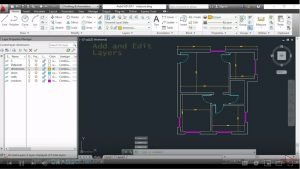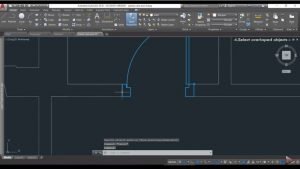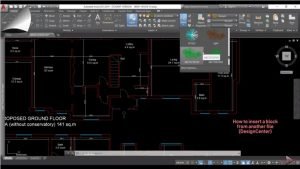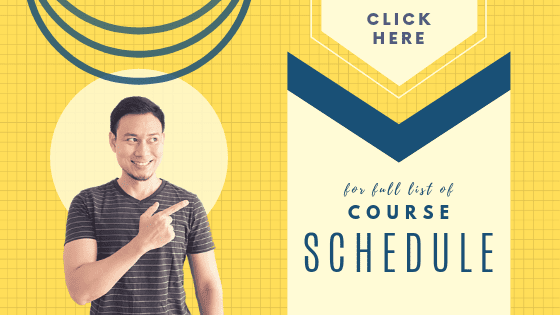Our 8-part online AutoCAD tutorials are perfect for absolute beginners to learn and familiarize themselves with the software. This free AutoCAD tutorial also gives a taste of the power of software and we hope that it gives you the confidence and motivation to use the software in your daily workflow.
If you need an instructor to teach you in class (online or offline) – you could actually check out our AutoCAD Classes here.
You could also download our popular AutoCAD Shortcuts checklist here: AutoCAD-Checklist-A4-Cad-Training-Centre (1586 downloads )
>> AutoCAD 2D | Free Tutorial for Beginners | part 1 <<
| Intro |
| Workspace & mouse buttons |
| Lines |
| Units & Coordinates |
| Object Snap |
| Other drawing commands |
 >> AutoCAD 2D | Free Tutorial for Beginners | part 2 <<
>> AutoCAD 2D | Free Tutorial for Beginners | part 2 <<
commands of section ‘modify’
| Intro on section modify |
| Copy, Move, & Rotate |
| Offset |
| Trim & Extend |
| Fillet & Chamfer |
| Stretch |
 >> AutoCAD 2D | Free Tutorial for Beginners | part 3 <<
>> AutoCAD 2D | Free Tutorial for Beginners | part 3 <<
dimensions, layers, text, & print
| Intro |
| Dimension Lines |
| Layers |
| Text |
| Print a Project |
| Scale |
 >> AutoCAD 2D | Free Tutorial for Beginners | part 4 <<
>> AutoCAD 2D | Free Tutorial for Beginners | part 4 <<
FAQs from beginners
| Convert lines in a POLYLINE |
| Use grid mode |
| Stretch a drawing |
| Print easily (without scales) |
| Enlarge workspace |
| Command JOIN & PEDIT |
| Print easily (without scales) |
| Enlarge workspace (when line does not fit) |
 >> AutoCAD 2D | Free Tutorial for Beginners | part 5 <<
>> AutoCAD 2D | Free Tutorial for Beginners | part 5 <<
annotative dimensions & hatch
| Intro |
| Annotative dimensions |
| Hatch |
| Calculate areas |
 >> AutoCAD 2D | Free Tutorial for Beginners | part 6 <<
>> AutoCAD 2D | Free Tutorial for Beginners | part 6 <<
common problems for beginners
| Trim sections of lines |
| Incorrect dimensions on external image |
| Offset closed boundary |
| Selection cycling |
| Lineweights not changing |
| Hiding viewport |
| Pattern not visible when using Hatch |
| Object snap tracking not appearing |
| Dynamic input |
| Issue with OSNAP icons |
 >> AutoCAD 2D | Free Tutorial for Beginners | part 7 <<
>> AutoCAD 2D | Free Tutorial for Beginners | part 7 <<
array, extra modify commands
| Intro |
| Rectangular Array |
| Polar Array |
| Path Array |
| Extra modifying commands |
| Lengthen |
| Break |
| Align |
 >> AutoCAD 2D | Free Tutorial for Beginners | part 8 <<
>> AutoCAD 2D | Free Tutorial for Beginners | part 8 <<
blocks, xrefs, pdf import
| Intro |
| Blocks |
| Importing PDF |
| External references (XREFS) |