Microsoft Power BI is the go-to tool for professionals who want to transform raw data into clear, interactive dashboards. Joining a Power BI Training the way to go!
Whether you’re a business analyst, data scientist, or simply someone who deals with data, enrolling in a Power BI course is one of the smartest moves you can make for your career!
Power BI is a Microsoft platform that connects to a wide variety of data sources—like Excel, SQL Server, cloud services, and APIs—to create visually immersive and interactive reports.
Some Key Features and Components of Power BI include:
These courses are suitable for:
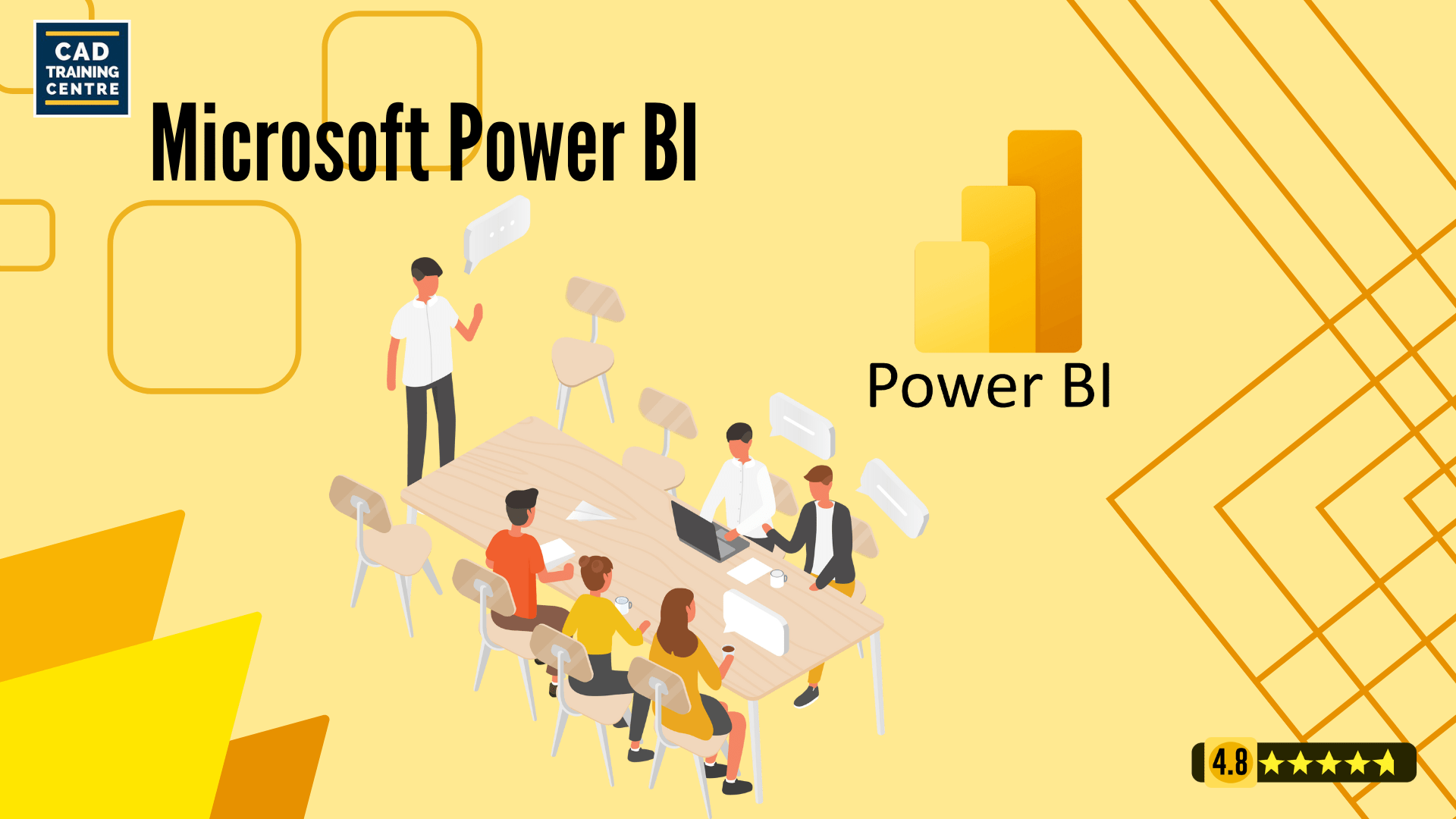
Masterclass Microsoft Power BI Course
Even if you’re not in a technical role, you’ll gain valuable, practical skills. Basic Excel knowledge is required.
Take note that to join this Power BI course, it’s important that you already know the basics of Excel.
Explore our basic excel courses here!
All of our courses, including these courses, are mainly focuses on hands-on training. They are also HRD Corp. Claimable.
This Power BI training course is perfect for beginners who already have a basic knowledge of Excel. Learn how to:
Create stunning data visualizations with easy drag-and-drop features
Use Power BI’s Excel integration for seamless data gathering and publishing
Connect data models and queries to create interactive dashboards
Course Duration: 2 Days
Time: 9:00 A.M.- 5:00 P.M. (With breaks included)
Who should attend: Business analysts, data analysts, scientists, or anyone interested in business intelligence and data visualization.
Course content:
| Course | Normal Price (RM) | Promotional Price (RM) |
|---|---|---|
| Power BI Desktop Essentials | 2450 | 1890 |
This Power BI training with certification is designed for experienced users who want to dive deeper into complex models, advanced DAX calculations, and powerful Power Query techniques.
Course Duration: 3 Day
Who Should Attend: Intermediate to advanced Power BI users, analysts, and data professionals.
Content Course:
| Course | Normal Price (RM) | Promotional Price (RM) |
|---|---|---|
| Power BI Desktop Essentials Plus Advanced | 2800 | 2450 |
refer to our schedule: here!
We believe real learning takes time. That’s why after your first payment, you’re welcome to repeat the class for free—every month. Come back, refresh your knowledge, ask more questions, and gain confidence in applying what you’ve learned. No extra fees, no pressure—just support that lasts beyond Day 1.
Tired of dragging your laptop around? Don’t worry—we’ve got you covered. Every course includes a ready-to-use laptop, printed handouts, and take-home reference materials. All you need to bring is yourself. This way, you can focus fully on learning, not logistics.
All our courses are HRD Corp (HRDF) SBL-Khas claimable, so you can train your team without financial stress. From management to technical courses, your company can claim up to RM10,500 per day for in-house sessions. Need help with the grant application? Refer to our guide here!
After the end of the course, you will be issued a Certification of Achievement.
Our trainers aren’t just teachers—they’re seasoned professionals who have spent over 20 years in the field. They simplify complex concepts, bring real-world examples to the classroom, and use proven teaching techniques to help you apply what you learn in your job immediately. Expect engaging sessions with practical impact.
Our institute is a registered training provider for the Construction Industry Development Board (CIDB). As such, we provide CCD points under the Continuous Contractor Development program as required by the construction industry. Participants from the construction industry will receive CCD points for attending our training courses. We are also a registered training provider with the Ministry of Finance, MOF.
Want to know how to renew your CIDB license? Click here!
We are known for our tagline “Start from zero!” – students do not need any prior knowledge or experience to take out basic courses and with our experienced trainers, you’ll be guided all the way from beginning to the end.
Our classes prioritizes more on the practical aspects rather than the theoretical with a ratio of 70:30 – we found that this approach is more effective in helping participants learn and remember.
Whether you’re looking for a Power BI training with certification, exploring Power BI training providers, or simply want a reliable Power BI course in Malaysia, we have you covered.
Make smarter business decisions and transform your data into meaningful stories. Join our Power BI training course today.
Book your seat now and start mastering Power BI – the future of business intelligence!
Looking to improve your Microsoft Excel skills before diving into Power BI? We’ve got you covered. These Excel courses are the perfect foundation for any data-focused role and are also great as standalone skills for daily business tasks.
Learn how to navigate Excel, input data, and perform simple calculations. This course is great for beginners or those looking to refresh their basic Excel skills.
Take your skills up a notch with functions, charts, tables, and conditional formatting. Ideal for those who already know the basics and want to be more efficient at work.
Go beyond the basics with advanced formulas, PivotTables, data validation, and more. Perfect for professionals who need to analyse data and automate tasks.
Want a complete learning experience? This course combines both the Power BI Essentials and Power BI Advanced sessions, giving you a strong foundation and advanced skills in one go.
We offer free repeat classes every month. So you can refresh your skills whenever needed!
Our facility is situated in Bandar Puteri, Puchong and is just a 2-minute walk from the Bandar Puteri LRT.
There is also a parking complex that’s only a 3-minute walk to and fro our Training Centre, making sure that participants do not have to worry about taking a hike just to reach the CAD Training Centre. There are also numerous restaurants nearby, with options to match!
Power BI is Microsoft’s business intelligence tool that helps you connect, visualize, and analyse data to make better business decisions. You’ll learn to build dashboards, use DAX, clean data with Power Query, and model relationships.
It enhances your ability to:
You should be familiar with Excel and basic computer usage. Exposure to business or finance is helpful but not required.
You can learn the basics in just 2 days, with advanced skills covered in an additional 1 day.
This is a 2-day course from 9:00 AM – 5:00 PM, including breaks and hands-on group activities.
Yes it is! All of our courses–including this one– are HRDF Claimable. If you don’t know how to apply for HRDF (Under SBL-Khas), you may refer to this guide here!
Yes, participants will receive a Power BI Certification after the course. Which is useful for HRD Corp. Claims and professional development records.
Yes, participants will receive handouts, and references for immediate use at work.
Introduction to Power BI Desktop
Downloading and Installing Power BI Desktop
Using Filled Maps
Using Slicers and other Visuals
Creating a Basic 1-page Report
Creating multiple page report
Cleaning and Transforming Data with Power Query
Review of Power BI Desktop Basics
Building Multiple Page Reports (simple DAX)
Changing Data Source
Power Query: Merge and Append Data
Data Modelling
Cleaning and Transforming Data with Power Query
Everything Offered in Day 1 and Day 2 from the 2-Day course with an additional 3rd day
Review of Power BI Desktop Basics
Advanced DAX Functions
Advanced Power Query Techniques
Data Modelling
We have offered our training to many and completed their Power BI course highly satisfied. We feel honoured to receive their encouraging feedback and positive reviews.
Click the buttons below to be redirected for the complete, course schedules and our contact information.