Monday to Friday
9am to 5pm
Microsoft Office Trio (Excel, Word & PowerPoint) is a highly on-demand application that is used by loads of users to this very day. Today’s fast-paced world, proficiency in these applications is a must-have skill. Whether you’re a student, professional, or simply someone eager to enhance your digital literacy, our course has you covered.
The mastery of Microsoft Office Trio will also help you cut down on workload and be efficient in the workplace. The majority of employers expect you to be proficient with the Office Trio before they hire you.
Microsoft Office Trio is versatility as you can unlock the full potential of Excel as you learn to manipulate data, create formulas, and analyse complex datasets with ease. Harness the power of Word to produce polished documents, streamline workflows, and collaborate seamlessly. And dive into the world of PowerPoint, discovering how to captivate audiences with visually stunning presentations that leave a lasting impact.
At the CAD Training Centre, our number one goal is to enable our students to implement the skills immediately at the workplace or business.
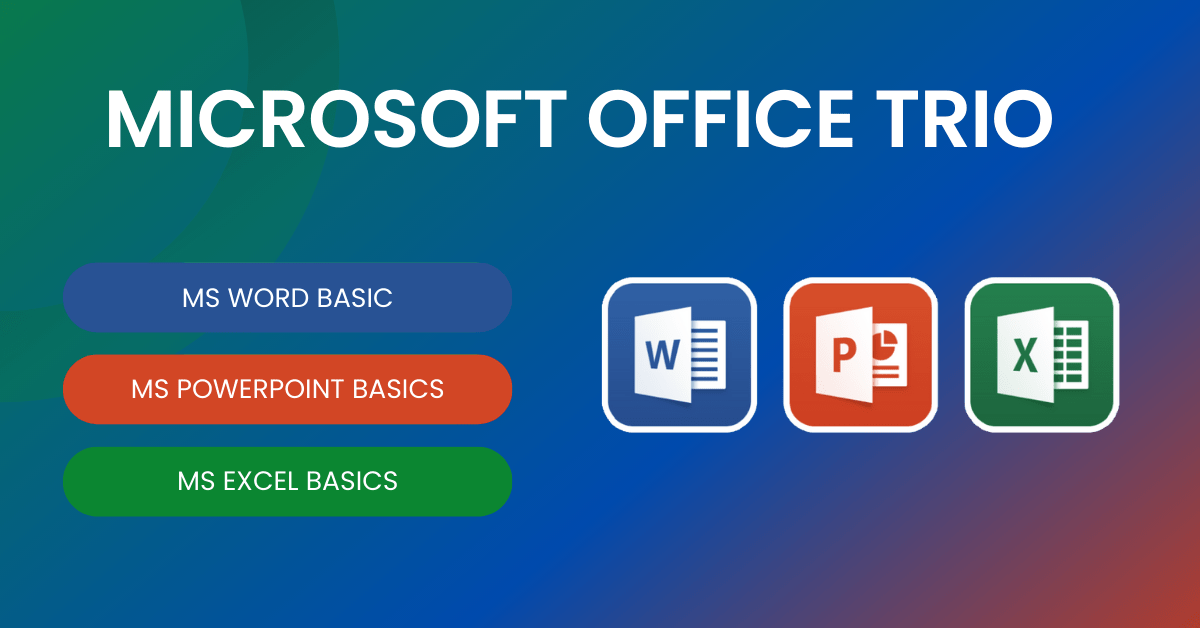
Choose Your Course
We offer three levels of Microsoft Office Trio training course which you can take individually or consecutively.
This training programme teaches you how to get started with Ms Word. We will cover essential functions and uses such as create, edit, format, proof business document and etc.
Who is it for: The course is for a complete beginner and has little or no working knowledge of Ms Word.
Duration: 1 Day
Cost: Normal price RM950 – *Promo* RM750
Note: This course awards 10 CIDB CCD points.
In this course, we will explore functions and uses, such as to create presentations, understanding templates, insert objects & diagrams, format slides and create slides shows with handout and speaker
Who is it for: The course is for a complete beginner and has little or no working knowledge of Ms PowerPoint.
Duration: 1 Day
Cost: Normal price RM 950 –*Promo* RM750
Note: This course awards 10 CIDB CCD points.
In this course, it teaches you how to get started with Ms Excel. We will cover essential functions and uses such as data entry, simple formula/functions, working with basic charts etc.
Who is it for: The course is for a complete beginner and has little or no working knowledge of Ms Excel.
Duration: 1 Day
Cost: Normal price RM 950 – *Promo* RM 750
Note: This course awards 10 CIDB CCD points.
In this course, it teaches you how to get started with the basics course of Word, PowerPoint & Excel. We will cover essential functions and uses such as create, edit, format, (WORD), understanding templates, insert objects & diagrams (POWERPOINT) & data entry, simple formula/functions, working with basic charts (EXCEL) and many more
Who is it for: The course is for a complete beginner and has little or no working knowledge of Ms Office Trio.
Duration: 3 Day
Cost: Normal price RM 2850 – *Promo* RM 1900
Note: This course awards 10 CIDB CCD points.

We offer short courses that cover everything to know about Excel and provide practical skills for staying competitive at the workplace or business.
Microsoft Word Basics – 1 day
Microsoft PowerPoint Basics – 1 day
Microsoft Excel Basics – 1 day
Microsoft Office Trio (Word, PowerPoint & Excel) – 3 day
Our classes start at 09:00 am to 5:00 pm with regular breaks. These breaks give the participants time to rest and to process the information that they receive during the course.
Typically, Word courses available out there are much longer and could even sometimes take weeks to complete. We designed our Word programme in such a way that students can achieve full competency within the one to three days period.
We usually conduct the courses on weekdays. However, we also offer weekend classes for part-timers with office-hour jobs and those unable to attend the weekday sessions.
See our training schedule :
To help our participants better, we offer free repeat classes. Students can revisit the institute and refresh their skills if needed. These free repeat classes are available every month.
Our training centre is located in Bandar Puteri, Puchong and is only a 2-minute walk from the Bandar Puteri LRT station with many restaurants nearby. For those who drive, nearby there is a shaded car park which is free. Due to its proximity, our centre gets many students from Kuala Lumpur and Klang Valley.
[Covid-19 Update]
At CAD Training Centre, we take social distancing and SOP regulations very seriously in the interest of the safety of our fellow participants.
Our training centre is sanitized and disinfected regularly. There are ample hand sanitizers placed around the room.
Our classroom settings follow the standard guidelines of 1-meter space between participants’ seating areas and 1.5 meters space between the table rows. Safety and wellbeing of our students is our number one priority.
Our online classes are conducted via digital platforms such as Zoom and Cisco Webex. Classes are both exciting and relaxed as our trainers have a lively approach that works well for online training. We also designed the lessons to promote ease of learning.
Our experienced trainers will teach and guide the students with practical hands-on exercises that are done via screen sharing.
Because there are no geographic limitations, our students are from all over Malaysia.
We also conduct in-house training programmes based on request.
We have conducted training for various companies such as TNB, Tesco, UTM, IGB Corporation Berhad, Boustead Naval Shipyard, Technip, FMC, MavCap, IOI Group, Talam, MKH Berhad, Omron Electronics, UCSI, Naza TTDI, Seremban Engineering Berhad, Gamuda Berhad, Yamaha, Sunway. Harbour Link Berhad, EA Holdings Berhad, LimKoKWing University, Taylors University, UPM, UTHM, Universiti Teknologi MARA, Nottingham University, Muhibbah Engineering.

Our trainers have around 7-15 years of coaching experience, and they are very versatile in teaching in the classroom, online or corporate environment. Our trainers conduct classes in an efficient and hands-on manner, so you’ll never find the course boring.
We offer free unlimited repeats, no questions asked.
In rare instances, some students are unable to digest all the information at one go and may need a refresher.
Also, we have our students’ best interests at heart and want them to leave the class with full confidence.
Upon completing the course, we also provide free online tutorials for your continuous learning.
Upon completing each Excel course, a Certification of Achievement will be issued.
We have professional certification issued by our partners at UTM (University Technology Malaysia) and other professional bodies.
Our institute is a registered training provider for the Construction Industry Development Board (CIDB). As such, we provide CCD points under the Continuous Contractor Development program as required by the construction industry. Participants from the construction industry will receive CCD points for attending our training courses.
We are also a registered training provider with the Ministry of Finance, MOF.
We are accredited by the Human Resource Development Fund, HRDF. All our courses offered by us are HRDF claimable under the ‘SBL’ Scheme.
We are known for our tagline “Start from zero!” – students do not need any prior knowledge or experience to take our basic courses.
Our classes focus on the practical aspects and less about theory to the ratio of 70:30 – we found that this approach helps with learning and remembering.
Our class sizes are small at about 4-12 pax per session, and this gets each student more attention from the trainer.
We provide laptops during the classroom sessions for your convenience.
During your training, a handbook will be given for your reference.
Meal options are also provided.
Our intention is for you to focus on the training and not worry about what to bring to class.
What are the benefits of learning Office Trio?
The main benefit of learning Office Trio is that it will enhance your employability status and credibility because most companies require you to work well verse in this software. These are some of the primary advantages of learning Office Trio:
Absolutely. Furthermore, we design the courses for attendees who come with absolutely no prior knowledge or experience in Microsoft Trio or other word document programs.
Before joining our course, our students usually spend hours searching online on Youtube, Google or ask their colleagues for help whenever they face problems with Microsoft Office Trio. Although they sometimes get the answer that they are looking for, the process is laborious.
We understand this struggle, and that is why we designed our training to equip you with everything you need to know about Office Trio in just three days.
We have three primary levels of Office Trio courses, and each takes up a day. The three levels are Basics (Word, PowerPoint & Excel).
Yes, you can (If you opt for the bundle). Our Microsoft Office Trio Basics program only takes three days to complete.
However, if the participants wish to master only certain individual course then it shall only be one day.
Classroom Learning:
Online Course:
We have trained many well-known companies and individuals who completed their course highly satisfied. We feel honoured to receive their encouraging feedback and positive reviews. Read our full Word training testimonials here. (add link)
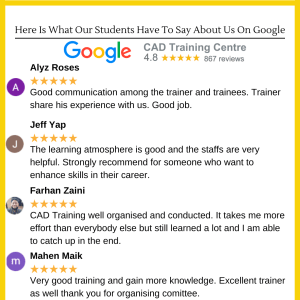
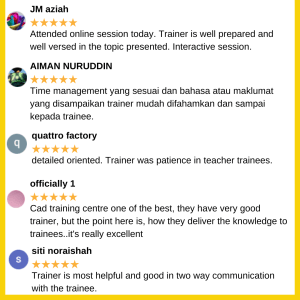
Begin your journey in mastering Microsoft Office Trio today. Getting started is easy; just click an option below:
[trustindex data-widget-id=bd41f6a86f0d12982d5e8673d2]