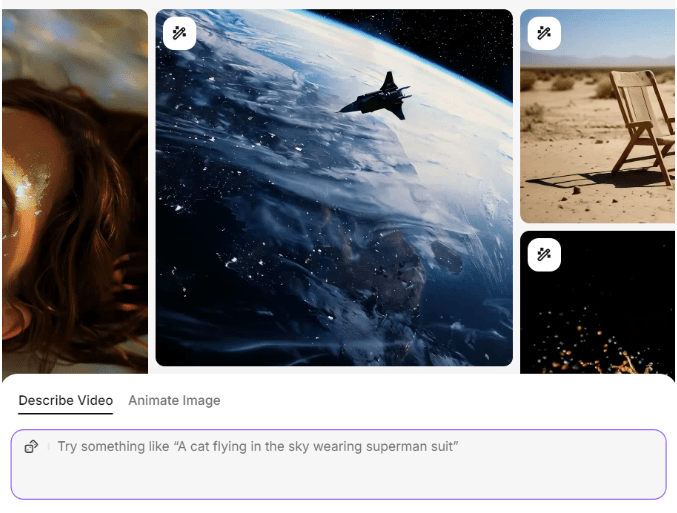Using AI To Generate Images, Videos, And Music: A Step-By-Step Guide
AI models have transformed the creative landscape, allowing professionals and hobbyists alike to generate images, videos, and music with remarkable ease and speed. Whether you’re a graphic designer looking for quick concept art, a filmmaker exploring automated video editing, or a musician searching for fresh compositions, AI-powered tools can enhance your creative process. In this article, we’ll explore how these AI models work and how you can use them for content generation in images, videos, and music.
What Are AI Models for Content Creation?
AI models designed for creative content generation leverage machine learning algorithms to recognize patterns in vast datasets and use those patterns to create new, original content. By training these models on thousands (or millions) of images, videos, or music files, they learn how to recreate similar outputs based on user input.
Some of the most common AI techniques used include:
- Generative Adversarial Networks (GANs): GANs are commonly used for generating high-quality images and videos. A GAN consists of two neural networks: a generator that creates content and a discriminator that evaluates it.
- Recurrent Neural Networks (RNNs): Often used in music generation, RNNs process sequential data (like melodies or rhythms) to create new compositions.
AI-Generated Images: Tools and Techniques
Popular AI Tools for Image Generation
Several AI tools can help you create images quickly:
- DALL·E 2: This AI model by OpenAI can generate highly realistic images based on text prompts. Users can type something like “A sunset over a futuristic city,” and DALL·E will produce a detailed visual representation.
- DeepArt: This platform turns photos into artwork in the style of famous painters. It uses neural networks to mimic artistic styles like Van Gogh or Picasso.
How to Use AI for Image Generation
Here’s how you can get started with an AI image generator:
- Choose an AI tool: Select a platform like DALL·E, DeepArt, or Midjourney.
- Input your prompt: For text-to-image models, type a description of the image you want. The more detailed, the better the results.
- Generate and tweak: Once the image is generated, you can often adjust parameters such as style, resolution, or color to match your needs.
Case Study: Concept Art with AI
Many artists are now using AI for rapid prototyping and concept art. For example, video game developers might use tools like Midjourney to create landscapes or character designs based on a narrative brief. This saves time in the early design stages, freeing up human artists to refine the concepts rather than starting from scratch.
“A sandwich” – DALL E
“A footlong honey oat bread sandwich, with chicken slices, lettuce, tomatoes and ketchup” – DALL E
AI-Generated Videos: Enhancing Production Workflows
Tools for AI Video Creation
- Runway ML: Known for its real-time video editing features, Runway ML allows you to apply AI effects to existing footage or generate new video content.
- Synthesia: This tool creates AI-generated video avatars, ideal for creating video tutorials, explainer videos, or customer service bots.
How AI Video Generation Works
AI video models analyze visual elements such as motion, lighting, and color from existing footage. They can then generate or modify videos using these insights. With tools like Runway ML, you can apply complex visual effects like “style transfer,” where the AI mimics the look of a famous film or art style.
Example Workflow for AI Video Generation
- Select your footage or input: Upload an existing video or work with a text prompt for certain tools.
- Choose an AI model: Pick a model that fits your desired style or effect.
- Apply AI enhancements: From color correction to adding AI-generated scenes, you can tweak the output to your liking.
- Export your video: Once satisfied, export your final product for use in presentations, social media, or other projects.
“A man picks up the sandwich and eats it” – Note the imperfections in the video due to the lack of detail in the prompt. More detail in your prompts will yield higher quality results.
This video was generated from a still image, showcasing how AI can generate content based on interpretations and prompts it is given.
Real-World Example: AI in Marketing
Many marketers now use AI video generation to create dynamic, personalized ads. AI tools like Synthesia allow brands to create engaging, custom video ads for different demographics without the need for massive production budgets.
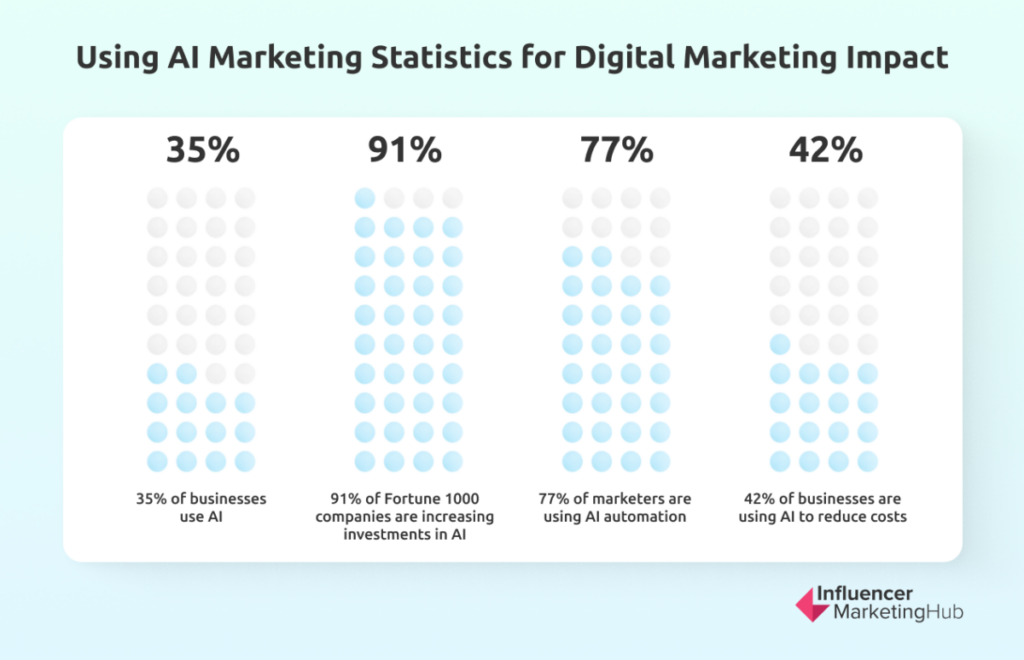
AI-Generated Music: Creative Harmony with Algorithms
AI Tools for Music Composition
- Amper Music: A user-friendly tool that helps you compose custom music tracks based on your preferences for genre, mood, and tempo.
- Magenta Studio: Developed by Google, this tool allows musicians to use AI to generate melodies, rhythms, and harmonies.
How to Use AI for Music Creation
Here’s a simple step-by-step guide to create music using AI:
- Choose your platform: Select a tool like Amper Music or AIVA, depending on your needs.
- Set your preferences: Choose the style, mood, or instruments you want the AI to focus on.
- Generate your track: The AI will compose a new piece of music based on your input.
- Edit as needed: Many tools allow you to tweak the final output, adjusting instruments or tempo.
Case Study: AI in Film Scoring
Independent filmmakers often face budget constraints when it comes to original scores. AI tools like AIVA can generate custom music based on the film’s genre and mood, providing a quick and affordable solution for scoring short films, documentaries, or even YouTube videos.

Benefits of Using AI for Content Creation
- Speed and Efficiency: AI models can generate creative content at a fraction of the time it would take a human creator, making them perfect for tight deadlines.
- Cost-Effective: AI tools eliminate the need for hiring multiple specialists for different creative tasks (e.g., graphic designers, composers).
- Enhanced Creativity: AI models offer creative outputs that might not be possible through traditional methods, unlocking new possibilities for content creation.
- Personalization: Whether it’s videos, music, or images, AI can customize content for different audiences or user preferences.
Challenges and Ethical Considerations
- Quality Control: While AI can generate impressive results, they often require human oversight to refine and perfect.
- Originality: There are concerns about whether AI-generated content is truly “original,” as it often mimics patterns learned from existing data.
- Copyright Issues: AI models are trained on existing works, raising legal and ethical questions about ownership and copyright infringement.
- Bias in AI: If AI models are trained on biased data, they may unintentionally reproduce those biases in their creative outputs.
The Future of AI in Creative Industries
As AI technology advances, its role in creative fields will only grow. In the next few years, we could see AI models that generate entire films, compose symphonies, or design interactive games. However, the importance of human oversight, ethics, and creativity will remain crucial as we explore the limits of AI-generated content.
Resources for Getting Started
If you’re interested in exploring AI-generated content, here are a few tools to try:
- DALL·E (for images)
- Runway ML (for video)
- Amper Music (for music)
Whether you’re a marketer, artist, or content creator, AI models offer a new way to enhance your workflow and push the boundaries of what’s possible.
Final Thoughts
AI models for generating images, videos, and music are revolutionizing creative industries, offering tools to streamline workflows, enhance creative outputs, and reduce costs. However, as these technologies evolve, understanding their ethical and practical implications will be key to using them effectively and responsibly.
Enrol Today
Begin your journey in mastering ChatGPT and AI Tools for Workplace today. Getting started is easy; just click an option below: