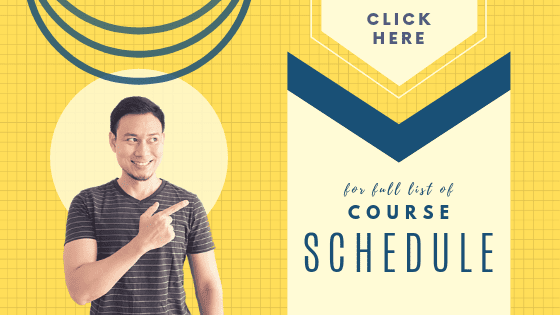How to Format Text on a Slide
>> Microsoft PowerPoint 2016 | Free Tutorial for Beginners | part 7 <<
“During this Microsoft PowerPoint 2016 training tutorial video, we will demonstrate how to format text like the font style and font size. Other points being discussed here are boldface, italics, underline, text shadow, strike through, spacing between the letters, text colour, superscript, subscript, small caps, all caps, equalise character height, and format painter.”
-from Simon Sez IT YouTube channel
For all other >> FREE MICROSOFT POWERPOINT online tutorials << in this series;
>> Microsoft PowerPoint 2016 | Free Tutorial for Beginners | part 1
>> Microsoft PowerPoint 2016 | Free Tutorial for Beginners | part 2
>> Microsoft PowerPoint 2016 | Free Tutorial for Beginners | part 3
>> Microsoft PowerPoint 2016 | Free Tutorial for Beginners | part 4
>> Microsoft PowerPoint 2016 | Free Tutorial for Beginners | part 5
>> Microsoft PowerPoint 2016 | Free Tutorial for Beginners | part 6
>> Microsoft PowerPoint 2016 | Free Tutorial for Beginners | part 8
>> Microsoft PowerPoint 2016 | Free Tutorial for Beginners | part 9
>> Microsoft PowerPoint 2016 | Free Tutorial for Beginners | part 10
>> Microsoft PowerPoint 2016 | Free Tutorial for Beginners | part 11
>> Microsoft PowerPoint 2016 | Free Tutorial for Beginners | part 12
>> Microsoft PowerPoint 2016 | Free Tutorial for Beginners | part 13
>> Microsoft PowerPoint 2016 | Free Tutorial for Beginners | part 14
>> Microsoft PowerPoint 2016 | Free Tutorial for Beginners | part 15
>> Microsoft PowerPoint 2016 | Free Tutorial for Beginners | part 16
>> Microsoft PowerPoint 2016 | Free Tutorial for Beginners | part 17
>> Microsoft PowerPoint 2016 | Free Tutorial for Beginners | part 18
>> Microsoft PowerPoint 2016 | Free Tutorial for Beginners | part 19
>> Microsoft PowerPoint 2016 | Free Tutorial for Beginners | part 20
>> Microsoft PowerPoint 2016 | Free Tutorial for Beginners | part 21