Monday to Friday
9am to 5pm
(3669++ ⭐⭐⭐⭐⭐ positive Google reviews as of 27 Jan 2026)
Microsoft Project is a management software that can help you create schedules for your projects, explain and delegate each task to your team members, manage team schedules, and track the status of your project.
Proper use of the Microsoft Project software will keep your work and projects well organised, within the scope and meets stakeholder expectation.
Get to know why companies choose Cad Training Centre’s Microsoft Project course and Microsoft Project training, below.
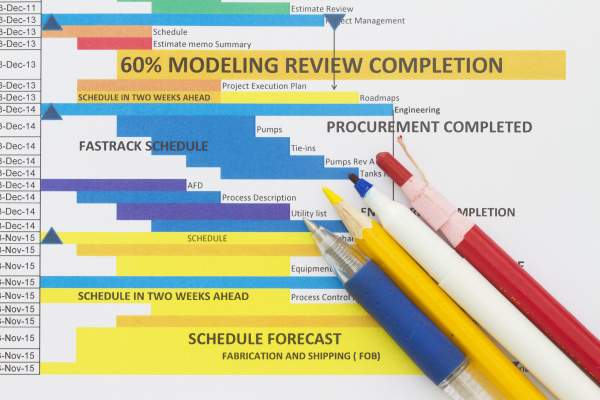
We offer three levels of Microsoft Project courses which you can take individually or consecutively. The Microsoft Project training is hands-on, practical and conducted workshop style. You will be provided a laptop in class, where you could practise hands on, immediately from the start of the course. (HRDF Claimable)
We conduct short courses that cover all the essentials and advanced knowledge of Ms Project.
Microsoft Project Basics Course – 2 days
Normal Price RM 1950, current promo RM 1570
Microsoft Project Advanced Course – 2 days
Normal Price RM 2450, current promo RM 1890
**Most Popular
Microsoft Project Basic + Intermediate Course (3 days)
Normal Price RM 2900, current promo RM 2290
(It covers 2 days of Basics and 1 day of Advance – and it covers S-Curves also.
Our classes start at 9:00 am to 5:00 pm with regular breaks. These breaks give the participants time to rest and to process the information that they receive during the course.
Classes are conducted once every month, you could choose either online or face to face (physical class). If you have a group of 6 and above, we could also do an inhouse training in your place. HRDF Claimable.
Our courses focus on practical, hands-on learning, ensuring you leave with skills you can immediately apply. We guide you step-by-step, whether you’re taking your first Microsoft Project class or advancing your existing knowledge.
✅ Free repeat Microsoft Project Trainings : once you have joined the microsoft project class, you can join the same future classes (conducted every month) – for free. Yes, free. You just have to book ahead. We do this, because we really want you to learn Autocad well, and be confident in the course.
🖥️ Laptops Provided during your Microsoft project course once we provide laptops in class, so you don’t have to bring yours.
✅ Certificate provided after your Microsoft Project course once we provide laptops in class, so you don’t have to bring yours.
⭐⭐⭐⭐⭐ – Highest Positive Reviews – for Microsoft Project Courses and trainings, (3669 ++ reviews as of Jan 2026) the students like what we teach, and how we teach it. The instructors are passionate, and help you to understand this subject easily.
Ready to excel in your work with Microsoft Project?
Don’t miss the chance to gain in-demand skills with expert-led Microsoft Project training. Select the MS Project course that aligns with your goals and take advantage of Cad Training Centre’s current promotional pricing!
Begin your journey in mastering Microsoft Project today. Getting started is easy; just click an option below:
We have trained many well-known companies and individuals who completed their course highly satisfied. We feel honoured to receive their encouraging feedback and positive reviews.
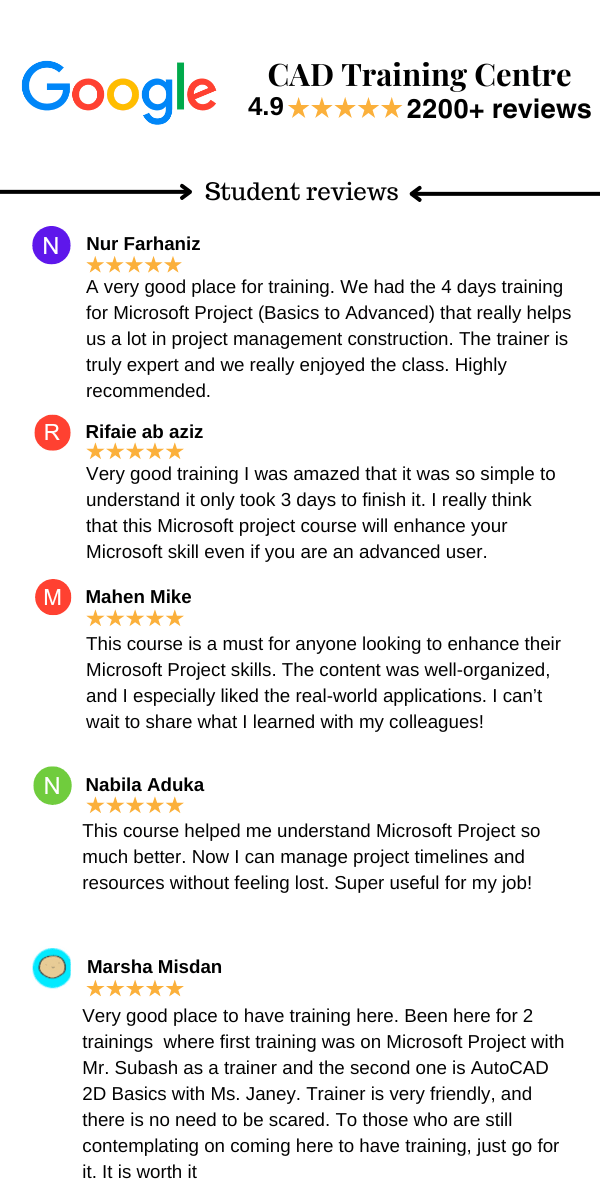
In this Microsoft Project Course, we will teach students how to use the key features of this software in planning project, creating plans and schedule, assigning roles and resources, and also controlling the project.
Who is it for: This MS Project course course is designed for people who have basic knowledge of project management concepts and for people who are responsible for creating alterations and tools that can help manage your project plans. You should also have some experience in using Windows.
Duration: 2 Days
Investment: Normal Fee: RM 1950 | Current Promo: RM 1570
Note: This course awards 20 CIDB CCD points.
This microsoft project training provides participants with the understanding of more advanced functions of Microsoft Project – Reporting, Creating S Curves and combining with Excel data.
Who is it for: This course is for participants who have attended our basics level Microsoft Project training course or for those who have a good understanding of Microsoft Project and wants to learn the advanced functionality of Ms Project.
Duration: 2 Days
**Most Popular Course
Microsoft Project Basic + Intermediate Course (3 days)
This is a combination of basics and advance, it is suitable for those from zero too.
It covers 2 days of Basics and 1 day of Advance -covers S-Curves also.
Normal Price RM 2900, current promo RM 2290
View our monthly Microsoft Project Course schedule here – https://cadtraining.com.my/schedule/
Our Ms Project courses are designed for people who understand the concept of project management and are responsible for creating and monitoring project schedules. They usually require various tools to manage project plans. Participants enrolling in this training should have basic knowledge of the Windows operating system.
Our training centre is located in Bandar Puteri, Puchong and is only a 2-minute walk from the Bandar Puteri LRT station with many restaurants nearby. For those who drive, nearby there is a shaded car park which is free. Due to its proximity, our centre gets many students from Kuala Lumpur and Klang Valley.
Face to face (physical training)
Our Microsoft Project online classes are conducted via digital platforms such as Zoom. Classes are both exciting and relaxed as our trainers have a lively approach that works well for online training. We also designed the lessons to promote ease of learning.
Our experienced trainers will teach and guide the students with practical hands-on exercises that are done via screen sharing.
Because there are no geographic limitations, our students are from all over Malaysia.
We also conduct in-house training programmes based on request. Inhouse or training in your office can be done when you have a group of 5 or more participants, where our trainers come to your place to do the training. For more info our our inhouse training , please contact 011 7305 2587 or 011 649 1168.
We offer free unlimited repeats, no questions asked.
In rare instances, some students are unable to digest all the information at one go and may need a refresher.
Also, we have our students’ best interests at heart and want them to leave the class with full confidence.
Upon completing the course, we also provide free online tutorials for your continuous learning.
Upon completing each Excel course, a Certification of Achievement will be issued.
We have professional certification issued by our partners at UTM (University Technology Malaysia) and other professional bodies.
Our institute is a registered training provider for the Construction Industry Development Board (CIDB). As such, we provide CCD points under the Continuous Contractor Development program as required by the construction industry. Participants from the construction industry will receive CCD points for attending our training courses.
We are also a registered training provider with the Ministry of Finance, MOF.
We are accredited by the Human Resource Development Fund, HRDF. All our courses offered by us are HRDF claimable under the ‘SBL’ Scheme.
We are known for our tagline “Start from zero!” – students do not need any prior knowledge or experience to take our basic courses.
Our classes focus on the practical aspects and less about theory to the ratio of 70:30 – we found that this approach helps with learning and remembering.
Our class sizes are small at about 12-18 participants per session, and this gets each student more attention from the trainer.
We provide laptops during the classroom sessions for your convenience.
During your training, a handbook will be given for your reference.
Meal options are also provided.
Our intention is for you to focus on the training and not worry about what to bring to class.
Microsoft Project is a software that helps create and manage your projects. It helps every business with their project and is a great software that helps plan your ventures and track the various statues of your project among many other functions that the software can do.
One of the main benefits of learning Microsoft Project is that it is a good planning and scheduling software. It helps prioritise your task you’ve set out to do and helps you tackle the most critical task at hand that you have created.
Besides that, this software can be used for financial management. It is one of the best tools when you are trying to get the right estimate for your projects so that you can avoid the pitfalls of over expenditure.
Microsoft Project is also a good software for team collaborations. When you have various amounts of tasks at hand, you can use this software to delegate the task to teammates and follow up with on the days you plan to accomplish the task.
The key benefit of Effective Project Management is being able to successfully plan and organise resources that allow effective execution whilst managing the expectations of customers and stakeholders. Careful resource management is critical to ensure there is no wastage of time or money.
This course is designed for people who have a basic knowledge of the concepts of project management, people who are responsible for creating alterations and tools that can help manage your project plans. You also should have basic knowledge of Windows.
Learning the basics takes approximately two days. However, if you would like to venture further into Project Management, you can also take our MS Project Advanced course as well as the Effective Project Management Skills With Project Risk Management course. This will give you a complete picture and enable you to manage projects very effectively.
Classroom Learning
Online Course
Learn Microsoft Project Course near me, Microsoft Project course Malaysia, Microsoft Project training near me.