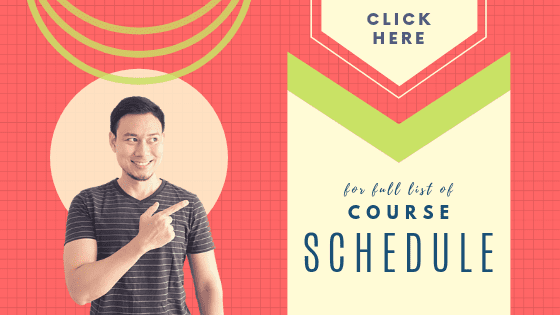Microsoft PowerPoint is a software application that is used to create professional presentations. It is a standard software component integrated with Microsoft Office.
You will learn how to present your work and ideas clearly using charts, tables, images among others. Knowing how to use this software effectively will be a vital asset in your workplace, school, university and other areas which require you to present your ideas and work in a clear and compelling manner.

Choose Your Course
We offer three levels of Microsoft PowerPoint that you can sign up for.
Microsoft Powerpoint Basics
Microsoft Powerpoint is a common and widely used computer software that helps create professional presentations and sends out a clear message about a particular subject matter. Upon taking this course, you will learn how to create Powerpoint slides, customize transitions, adding shapes, tables and images, among many more topics.
Who is it for: For those who are beginners or have no experience in using Microsoft Powerpoint and need to be more proficient in creating presentations
Duration: 1 Day
Cost: Normal price RM 1950 – *Promo* RM 1670
COURSE DETAILS >>HERE<<
Course Content PowerPoint Basics
Lesson 1: The PowerPoint Screen
- The PowerPoint interface
- Getting help
Lesson 2: Creating a Basic Presentation
- Creating new presentations
- Saving, closing and opening
- Selecting/altering the slide layout
- Creating title and bullet slides
- Entering and editing text
- Formatting text and bullets
- Inserting clipart and pictures
Lesson 3: Moving, Copying and Deleting
- Cut and paste to move text or slides
- Copy and paste to duplicate text or slides
- Changing the order of slides
- Deleting text, graphics or slides
Lesson 4: Slide Appearance
- Applying background colours and colour schemes
- Applying design templates
- Using the master slides
Lesson 5: Organisational Charts
- Creating and modifying organisational charts
Lesson 6: Introduction to Drawing Objects
- Drawing and modifying lines/shapes/text boxes
- Applying 3D and shadow effects
Lesson 7: Slide Set Up
- Sizing slides for different mediums
- Changing the slide orientation
Lesson 8: Preparing for Distribution
- Adding speaker notes
- Adding slide numbers
- Proofing slides
Lesson 9: Printing
- Printing notes pages and handouts
- Printing all or part of the presentation
Lesson 10: Delivering a Presentation
- Starting a slide show
- Navigating slides during a slide show
- Hiding slides
Microsoft Powerpoint Intermediate
Upon taking the course, you will learn how to create an outline , table and graph, transitions , animations and many more other topics.
Who is it for: Delegates should have attended or be familiar with our PowerPoint Introduction course.
Duration: 1 Day
Cost: Normal price RM1050 – *Promo* RM850
COURSE DETAILS >>HERE<<
Course Content PowerPoint Intermediate
Lesson 1: Getting Started with Microsoft PowerPoint
Lesson 2: Creating presentations
- Creating a basic presentation
- Working with slides
- Templates and themes
Lesson 3: Editing slide content
- Formatting text
- Editing efficiently
Lesson 4: Working with shapes
- Creating shapes
- Formatting shapes
- Applying content to shapes
Lesson 5: Graphics
Lesson 6: Tables and Chart
Lesson 7: Preparing and printing presentations
- Proofing presentations
- Preparing a presentation
- Printing presentations
Microsoft Powerpoint Advanced
Upon taking the course, you will be able to aster advanced design principles, including typography, colour theory, and effective use of imagery to create visually appealing slides, craft compelling data-driven narratives, customize advanced charts and many more other topics
Who is it for: This course is designed for professionals who want to excel in creating and delivering world-class presentations to clients and top management
Duration: 1 Day
Cost: Normal price RM1150 – *Promo* RM950
COURSE DETAILS >>HERE<<
Course Content PowerPoint Advanced
Lesson 1: Advanced Design Principle
- Mastering typography and fonts
- Layout and visual hierarchy
- Professional use of images
- Building a Professional presentation
Lesson 2: Data Storytelling and Visualization
- Crafting compelling narratives with data
- Advanced chart design and customization
- Infographics and data-driven visuals
- Professional data presentation
- Storytelling with impact
Lesson 3: Advanced Slide Structure
- Crafting executive summaries
- Creating high quality headlines
- Complex bullet point mastery
- Integrating Professional frameworks
- Structuring complex business ideas
Lesson 4: Advanced Slide Structure
- Designing custom templates
- Creating custom professional templates
- Designing for global audiences
- Ensuring consistency in corporate presentations
- Advanced template customization
Lesson 5: Advanced Visual Elements and Interactive Presentations
- Customizing icons and symbols
- Advanced SmartArt for strategic communication
- Advanced transitions and animations
- Techniques for senior-level presentation
Who Should Attend
This course is open for anyone who wants to educate themselves with a commonly used software for presentations. The knowledge and skills that participants will obtain in this course are such as being able to create effective presentations, adding tables and images, creating tables and graphs and many other topics. With this skill in hand, you will be able to handle the various functions of creating and using presentations effectively in your workplace, school, university and other areas.
Schedule
- We host classes once a month
- We also cater weekend courses for those who have tight working schedules or have heavy assignment deadlines .
Classroom Trainings
- Our classroom training are held in a classroom setting where the instructor teaches and shows various examples and tools you need to know and carries out numerous exercise for participants to try out and experience
- Our training style consists of 70% practical and 30% theory . This is because we want students to learn more by doing rather than listening.
- Our Online classes are held on various digital platforms such as Zoom and Cisco Webex. Classes are energetic and relaxed as our trainers have a more lively approach and have designed the classes to promote ease of learning.
- You will receive personal guidance by our trainers during the class.
- Our trainers will have Q&A sessions to answer the various questions throughout the class duration.
- Our typical class size is between 6-10 students, which allows our trainers to spend more time with their students, individually .
Trainers
Our Trainers have 7-15 years training experience and are well adapted to teaching in Corporate Settings. Our classes are conducted in a very practical and hands-on manner, so you’ll never find the class boring.
The training style will be 70% practical and 30% theory, workshop style.
*In terms of online training, our trainers have a more lively approach and have designed the classes to promote ease of learning.
Certification
Upon Completing each Excel course a Certification of Achievement will be issued
- We have professional certification issued by our partners at UTM (University Technology Malaysia) and other professional bodies
- Accredited by Human Resource Development Fund, HRDF. All our courses are HRDF claimable under the ‘SBL’ Scheme.
- A Registered Training Provider for the Construction Industry Development Board (CIDB). As such, we provide CCD points under the Continuous Contractor Development program as required by the construction industry. Participants from the construction industry will receive CCD points for attending our training courses.
- Registered Training Provider with the Ministry of Finance, MOF
FAQ
Is Microsoft PowerPoint easy to learn ?
Yes it is, our programs are designed for people who come with absolutely no prior knowledge or experience with Microsoft PowerPoint and will help gain the skills necessary to be able to use the software effectively.
How long does it take to learn Microsoft PowerPoint?
It takes one day to learn the basics of Microsoft PowerPoint; We have three levels within Microsoft PowerPoint which are the Basics , Intermediate and the Advanced levels. All three courses combined together will be 3 days . It is advised that you take all three to be a very skilled user of Microsoft PowerPoint.
Can I learn Microsoft PowerPoint a day ?
You can learn Microsoft PowerPoint basics in a day; but to be an efficient and highly skilled user of PowerPoint, you are recommended to take the Intermediate and Advanced courses.