Monday to Friday
9am to 5pm
Note: We are a registered HRD Corp training provider, not the official HRD Corp. For official information, visit HRD Corp
The Human Resources Development Fund (HRDF), now officially known as HRD Corp., is an agency under the Malaysian Ministry of Human Resources. Its goal is to encourage and support employee training and skills development, especially in key industries driving Malaysia’s economic growth.
HRDF is a fund managed by Pembangunan Sumber Manusia Berhad (PSMB). Employers who are registered under the PSMB Act 2001 are required to register to HRDF and contribute a levy (usually 1% of monthly wages for eligible employees), which they can later use to claim back training costs.
This initiative supports HRDF training and development for employees in key industries. If you’re enrolling in a HRDF course offered by a training centre like ours, you will typically apply under the SBL-Khas scheme.
You can register to HRD Corp here!
For Companies Who Want to Claim HRD Corp. Training Without Upfront Payment SBL-Khas (Skim Bantuan Latihan – Khas) or Special Training Assistance Scheme is a HRD Corp scheme that allows employers to send their employees for training without needing to pay upfront.
Instead, HRD Corp. pays the Training Centre directly using your company’s levy contributions—making it easier for companies to train staff without affecting cash flow.
This guide is for companies who are interested in joining a training course at our centre and want to apply for the HRD Corp. grant under the SBL-Khas scheme.
This scheme is:
Note: HRDF claimable meaning: You can offset your course fee using your company’s HRDF levy, and HRD Corp pays the provider on your behalf.
Before applying, ensure your company:
Once your company confirms participation, the Training Centre will prepare the required documents:
Note: Most providers, including us, will guide you through this process and may pre-fill the form for you.
Select Scheme Code: SBL-Khas (Skim Bantuan Latihan – Khas)
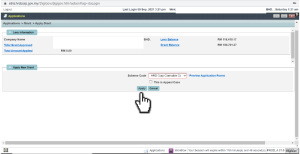
Fill in:
I. Training title & description
II. Provider name (ensure it’s HRD Corp registered)
III. Training dates & duration
IV. Number of participants
V. Fee breakdown (refer to the quotation)
Make sure the following PDFs (under 2MB each) are uploaded:
You can track your application under Grant > Grant Status.
Look out for these statuses:
Once the grant is approved:
Note: This is how companies claim HRDF while avoiding the need for upfront cash flow.
After training, your company will need to:
These are required even though HRD Corp pays the provider.
Note: This is how to claim HRDF after training. Employers must upload these documents promptly to complete the HRDF claim process.
You can find a more in-depth step-by-step guide here!
You can also refer to this!
As long as you have a sufficient balance or above the cost available in your levy balance, it should be fine.
If your company has:
Unpaid levies
Outstanding interest or penalties
Suspended status
Then,
You cannot apply for any grants until those issues are resolved
Your grant application will be blocked or rejected by the system.
The employer (the levy-paying company) is responsible for submitting the grant application through their HRDC portal. The training provider supplies the supporting documents. (Outline, Trainer Profile and Quote)
Yes, multiple participants can be included under the same application, as long as they are employees of the same company / the quota is within the grant limit.
Yes, you can cancel the training through the eTRiS system. If you wish to reschedule, please inform the Training Provider (TP), and they will update the new training date accordingly during the claim submission process.
Yes. After the training, the Training Provider will send the JD14 form and the System-Generated Attendance form (For online training only) to the employer for attendance verification. These documents must be signed by a Manager or a higher-level authority. Only after the forms are duly signed can the Training Provider proceed with the claim submission.
Some common system errors include:
If your levy amount is not enough, you can ask the training provider (us) to send an invoice of your current amount of levy to HRDF. The remaining amount is paid directly to us.
Most applications require 3 items
Yes, the training is HRDF claimable provided the course and the training provider are registered with HRDC, and the employer has sufficient levy balance.
Employers can apply via the eTRiS system under the HRDC portal:
To check your grant status:
You will see status updates like:
– Pending Review
– Approved
– Returned for Amendment
– Rejected (With reasons)
Grant approval typically takes 7-14 working days, depending on HRD Corp’s workload and completeness of your application.
No. SBL-Khas applications must be submitted before the training begins. Retroactive claims are not allowed.
Yes. You’ll need to fill in employee name, IC number, and designation during the grant application
No. Each levy-paying company must apply separately. SBL-Khas grants are not shareable between companies.
You’ll receive a notification with reason. You must edit and resubmit the application within the specified time (usually 7 days).
Under SBL-Khas, the course must be conducted within Malaysia, whether face-to-face or online.
Yes, but technical updates may cause downtime. Best apply during office hours if you need support.
Yes, if you have sufficient levy balance, the course is HRDC-approved, and the provider is eligible, you may receive full coverage– no upfront payment required.
Only if they are listed as employers under the company’s SOCSO/EPF contributions.
No. Under SBL-Khas, the Training Provider handles claim submission after training ends- once the employer verifies and signs the attendance.
Tags: HRDF, HRDF Register, HRDF Corp Course, HRDF Course, HRDF SBL-Khas
HRDF Hotline: 1300-88-4800
Email: support@hrdcorp.gov.my
Portal: https://hrdcorp.gov.my